受信任的人:



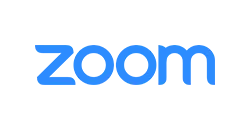



使用 Gglot 將任何語言的字幕翻譯成任何語言。只需幾分鐘,為像您這樣的內容創作者節省了數小時的工作時間。
只需上傳您的 SRT 文件或直接從視頻或音頻文件翻譯。無需花費數小時手動翻譯成績單。

為您的視頻添加字幕(Captions)。您現在可以通過3 種不同的方式為您的視頻添加字幕:
手動輸入字幕:如果您更喜歡從頭開始創建字幕或希望完全控制內容和時間,您可以選擇手動輸入。此方法允許您輸入準確的文本並微調與視頻的同步。雖然這可能很耗時,但它確保了高水平的準確性和定制化。
使用 Gglot 自動產生字幕:為了更快、更有效的方法,您可以使用語音辨識軟體為影片自動產生字幕。此方法會自動將影片中的口語轉換為文本,從而節省您的時間和精力。請記住,自動產生的字幕可能並不完美,因此有必要檢查和編輯它們的準確性、語法和標點符號。
選擇要添加字幕的視頻文件。從您的文件中選擇,或者只是拖放

幾分鐘後,您就會拿到完整的成績單。一旦您的文件被轉錄,您將能夠通過您的儀表板訪問它並使用我們的在線編輯器對其進行編輯。