The Best Video Transcription Software
Video transcription software
If you are a producer of video content, many circumstances may arise under which it would be very useful for you to have a transcription of everything that was said in your video. There are many reason why this may be so, for example you need a transcription to make your content accessible to hearing impaired users, or you want to increase your online visibility ( search engine crawlers only recognize written text), or you want to have a transcript at hand so you can copy and paste the most memorable parts of the video to your social networks. Whatever the reason, it is always a great idea to add a transcript to your online video content, but this is easier said than done if you want to do it by yourself, manually. Manual transcription requires a lot of time and patience, you need to start and stop the recording over and over again, listen carefully and type everything that was said. It might take you much more time than you think, and this valuable time could be better spent on something else, like creating more video content and being creative. There are good solutions to this problem, and they involve outsourcing the task to reliable transcription service providers or some automatic programs for transcriptions. In this article we will present various options that might be very useful to you, and speed up the entire transcription process, so you can focus on more important tasks.
Generally, when it comes to transcription of audio or video content, you will have to make a choice between a manual transcription and a machine transcription. Machine transcription has evolved a lot in the last years, and some advanced programs employ cutting edge technology like neural networks, deep learning and advanced algorithms that learn something new with each text and editing of the text, so they are slowly become more and more reliable, but there is still a lot of room for improvement. Some problems may still occur which make automated transcription almost impossible. For example, if multiple people are speaking (especially in the same time), if the recording isn’t clear, if there are background noises and so on. The quality of the automated transcription relies heavily on the quality of the source content, and the machine can never be so good at recognizing some words if there are many sound disturbances, or if some kind of semantic ambiguity is present, which may occur if some speakers speak with a somewhat different accent, or employ some slang words. There is also a problem with words that do not have a specific meaning, like side-remarks or filler words, like “erms” and “uhs”, which might cause the machine to think that something else was said. Machine transcription will almost always transcribe everything at face value, and the final result might be okay if the sound quality is all right. But still, in most cases the final transcript will need to be edited in order to avoid needles confusion and make the text more readable. On the other hand, when a human professional is doing the transcription, the text will most likely be more accurate since humans have the ability to determine the meaning out of context. This is crucial when it comes to some specific content, where specific terminology is used. An experienced transcription specialist can recognize what was said based on their previous experience, and sort out what is important and what is not.
In this article, we will give you some advice on text transcription and what software and transcription services are out there. We hope that after reading this text you can find a method of transcribing that best suits your specific transcription needs.
If you are looking for a fast solution for a simple transcription of your audio or video content, and do not have a lot of funds at your disposal for this service, we will mention a few online programs, apps and tools that are free to use. But there is one important thing to keep in mind here, which you can guess for yourself, and which is expected. Free software generally isn’t as accurate as the one that you have to pay for. So, use those services with a bit of caution. Maybe if you need to transcribe something really important, a free software shouldn’t be your first choice. There are many free online tools that can transcribe an audio or video file. Since they are not so complicated and advanced, they will transcribe your file word for word. This may yield good results in some cases, when your audio or video file is of great quality, but the drawback is, as we already mentioned, that the text should be edited after the transcription. SpeechTexter, Speechlogger and Speechnotes are tools which are worth mentioning in this context. Google Docs also has an interesting option. If you go to Tools menu and click on Voice Typing you will be able to convert the spoken word to text. This is sometimes very handy and you should definitely try it out, if you haven’t yet. This works similarly to the tools mentioned above, but the quality might be a bit better, since we are talking about Google here. You can use Voice Typing in some circumstances when typing is not an option for you, but you have to be careful to speak clearly, avoid heavy accents and you also have to ensure that there is no background noise that might affect the quality of input.
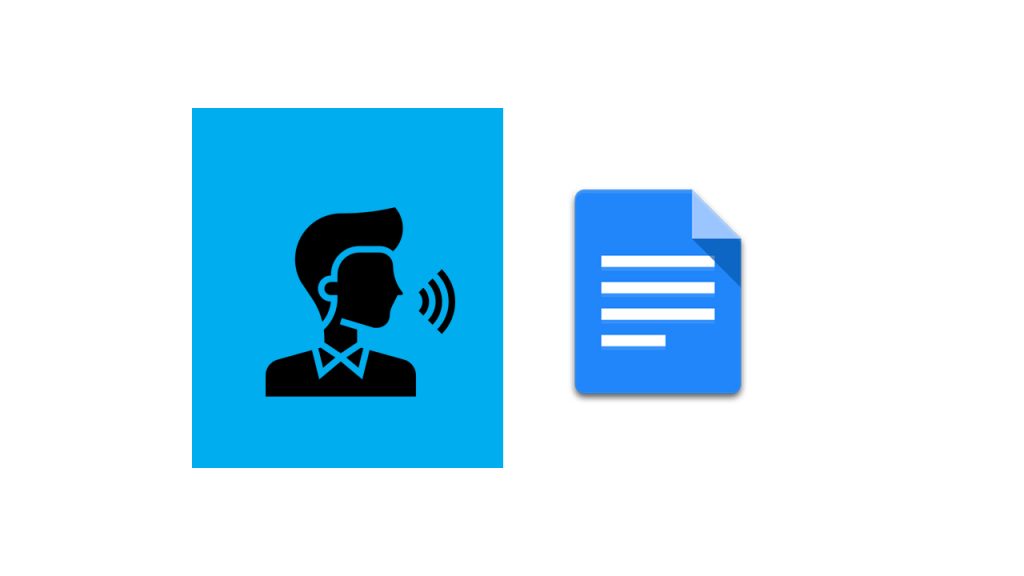
If these free tools are not enough to cover your specific transcription needs, you can try out some of the more advanced programs, tools and apps, that require a bit of financial compensation from your end, in other words, programs, apps and tools that are not free, but you have to pay to use them. Some will give you even the possibility of free trial, so you can first try it out and see if it suits you. Paid software will usually deliver transcription of better quality, with more precision and accuracy. The results may vary, depending on the quality of the program, and of course, the quality of the source file. For the highest possible accuracy of transcription, there is still no better alternative to a manual transcription done by a skilled human professional. However, automatic services which are based on software that uses artificial intelligence and deep learning can have their uses, especially for people who need to have their texts transcribed very fast.
Gglot
Gglot is one of the classics when it comes to transcription, already a well-established transcription service provider which transcribes audio or video files in many formats. In the end, you can get your audio or video content transcribed very fast, with precision and accuracy, and you can rely on total confidentiality when it comes to sensitive files since NDA agreements cover that. It is simple to use and offers great quality services for a fair, straightforward price. Gglot offers human based and machine-based transcription services.
Transcription services done by human experts will take a bit longer than machine-based transcriptions. But still, professional transcribers work very fast and even though they can’t be as fast as machines, they can offer you a more than acceptable turnaround time. Since those transcripts are done by trained human professional transcriber the accuracy is really good (99%). This is the best choice for you when you are dealing with important transcriptions which you will show to your clients. They cost a bit more than a machine-based transcription service, but if quality is what you are looking for, this is your best choice. When your transcription is done you can simply download it from our website. Before that you also have the option to edit the document if needed.
At Gglot there is also the option for an automated transcription service. Your files will be secured and you will get them transcribed in a very short time span. The accuracy rate is lower than with human based transcription but you can still receive 90% quality. This can be very useful when you are dealing with pressing deadlines, and need to have a transcript as soon as possible.
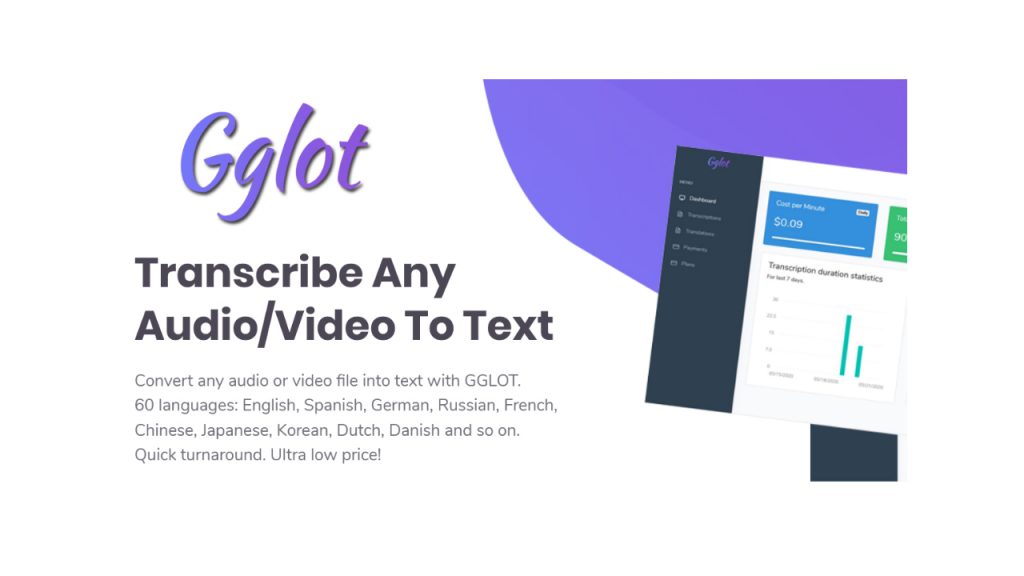
Temi
Temi is also an interesting transcription service provider and it uses a speech recognition software. This is why the quality of your audio or video file should be very good in case you decide to use it. Otherwise, the end result won’t be so satisfying. However, if speed is your priority, this provider can also be useful.
Descript
If you are a podcast creator you might consider using Descript. It is a really user-friendly tool for editing audio files. This is useful if you need to edit your content before publishing, to make it more readable, listenable, or if you need to cut out some parts that are not needed. It also provides automized and human based transcriptions services.
At Gglot, our prices are the lowest in the industry with good quality transcription. Try this today!