Transcribe anything in minutes
Transcribing audio or video files can be a time-consuming and tedious task, but Gglot is here to change the game. Powered by advanced AI.
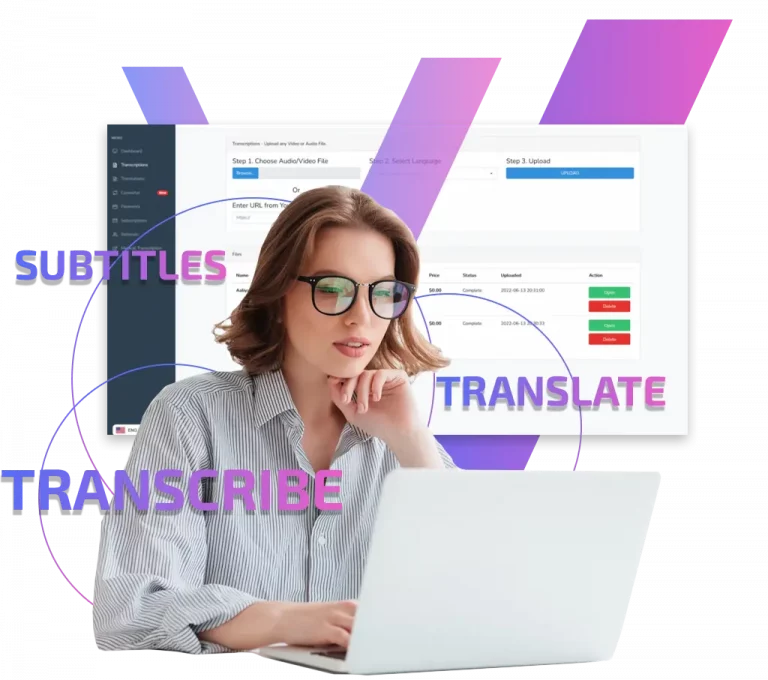
Transcribe anything to text

Gglot enables you to transcribe or translate any audio or video file in minutes, streamlining your workflow and increasing productivity. Whether you’re working on an interview, a video, academic research, or any other project, Gglot works with you, not against you, to deliver blazing-fast transcriptions.
Key Features of Gglot
1.
AI-Powered Transcriptions: Gglot harnesses the power of advanced AI algorithms to deliver accurate transcriptions in a fraction of the time it would take to transcribe manually. This cutting-edge technology saves you time and effort, allowing you to focus on more critical aspects of your project.
2.
3.
4.
Explore Global Translations with Gglot
Gglot brings a wide array of translations to your fingertips, combining advanced AI technology with an exceptional team of human translators to ensure fast, accurate, and reliable language solutions. With comprehensive language support and an excellent success rate, Gglot caters to all your translation needs, from popular languages like English, Spanish, and Chinese to less widely spoken languages. Experience unparalleled translations through Gglot’s cutting-edge algorithms and expert manual translations within the app, giving you the confidence to communicate effectively across languages in an increasingly globalized world.
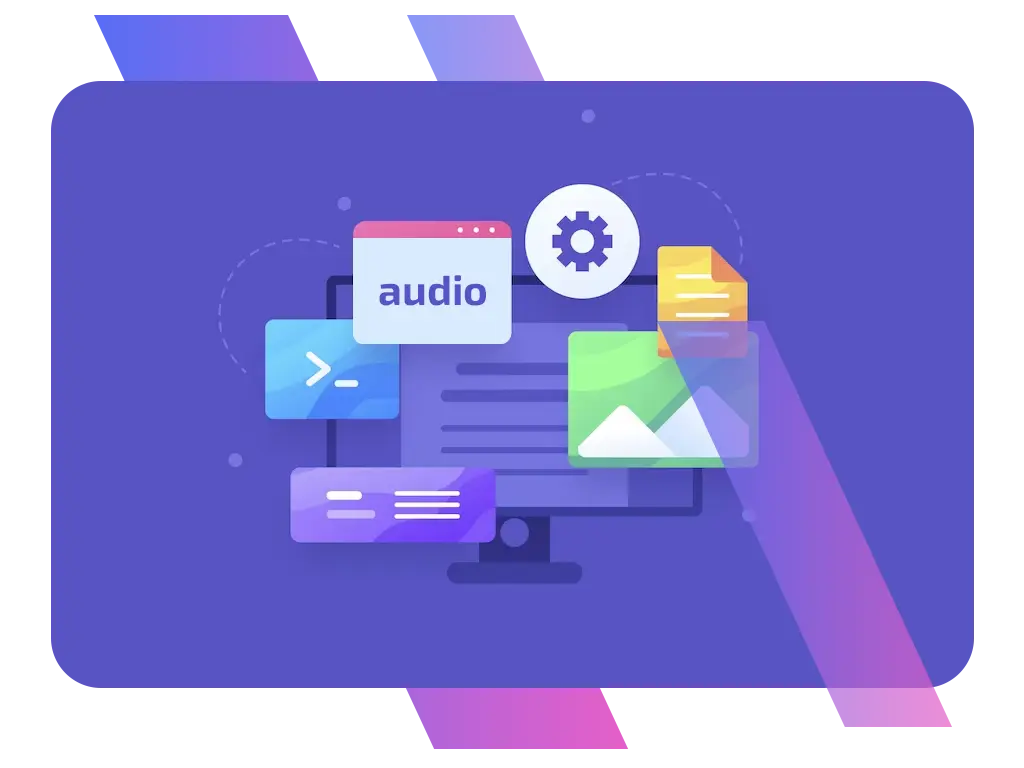
The power of Gglot

When Gglot handles your sensitive documents, it handles them with privacy in mind. Your data is safe and secure with state-of-the-art encryption. We don’t have access to any data from your documents, or their translations. If you’re traveling to a new country and need important documents translated, Gglot has your back.
Gglot has native understanding of technical terms, making the translation of technical reports a breeze. The advanced neural network running Gglot’s natural language can make seamless connections between your report’s context.


Gglot’s ability to discern multiple speakers is a massive win when it comes to transcribing audio and video with many different speakers. With Gglot’s excellent vocabulary filter, you can add important jargon terms between you and your interviewee to make sure nothing is missed.
Gglot can easily transcribe your latest YouTube video. No upload required. Simply paste a YouTube link into the dashboard, and Gglot will automatically download, process, and transcribe it.

How Gglot works

Gglot supports an extensive range of video and audio files, eliminating the need for format conversion. It enables you to designate the number of speakers and specify any unique terminology for accurate transcription.
Effortlessly utilize Gglot’s integrated transcript editor to propose adjustments to vocabulary and speaker identification. The editor synchronizes with your original audio, offering precise control over pre-generated timestamped transcriptions.
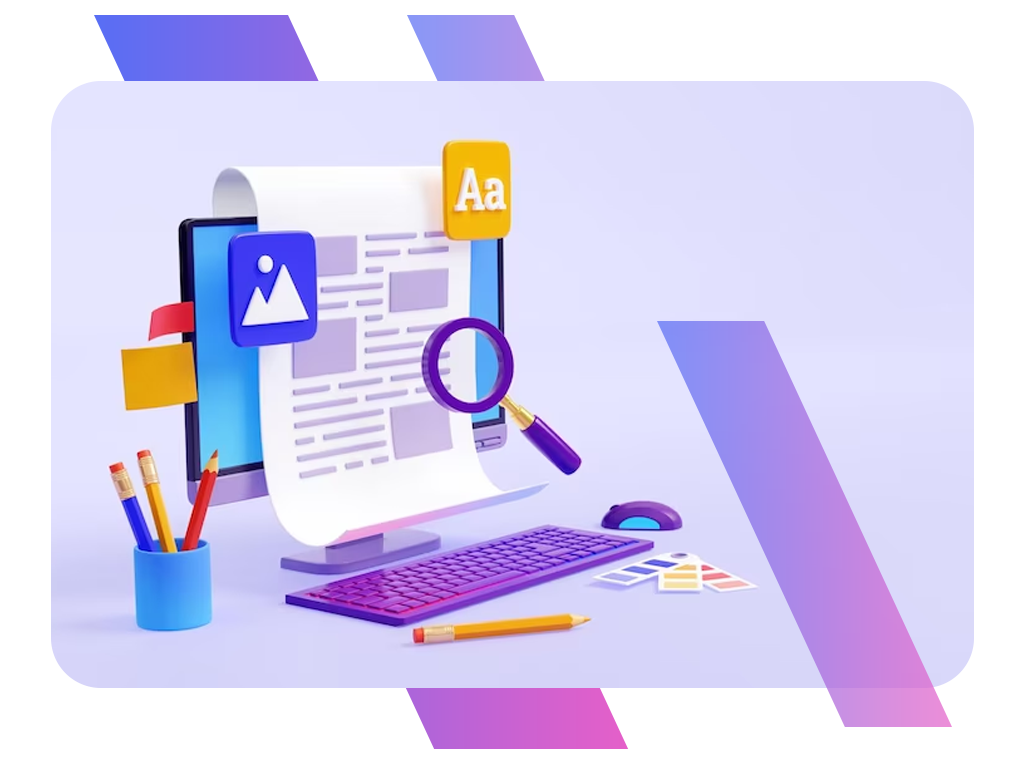

Gglot’s advanced transcriptions are instantly available for integration into your latest project.
With Gglot, you can seamlessly download your transcript in various formats, such as SRT, VTT, and SBV, to meet your specific needs.
Pricing
Storage Plan
-
Transcription minutes - 75
-
Subtitltes minutes limit – 75
-
Translation words limit – 1000
-
Converted files limit – 10
-
Max file duration – 60 min
-
Convert any file up to 2GB
-
100+ Languages and dialects
-
Online Text Editor
-
Multiple Speaker Recognition
-
Supported Audio and Video Formats
-
Advanced export
-
Unlimited storage of files
-
Email support
-
Multiple User Support (Teams)
-
Extra balance
Pro Plan
-
Transcription minutes - 275
-
Subtitltes minutes limit – 275
-
Translation words limit – 5000
-
Converted files limit – 50
-
Max file duration – 120 min
-
Convert any file up to 2GB
-
100+ Languages and dialects
-
Online Text Editor
-
Multiple Speaker Recognition
-
Supported Audio and Video Formats
-
Advanced export
-
Unlimited storage of files
-
Email support
-
Multiple User Support (Teams)
-
Extra balance
Advanced Plan
-
Transcription minutes - 950
-
Subtitltes minutes limit – 950
-
Translation words limit – 20000
-
Converted files limit – 200
-
Max file duration – 240 min
-
Convert any file up to 2GB
-
100+ Languages and dialects
-
Online Text Editor
-
Multiple Speaker Recognition
-
Supported Audio and Video Formats
-
Advanced export
-
Unlimited storage of files
-
Email support
-
Multiple User Support (Teams)
-
Extra balance
Storage Plan
-
Transcription minutes - 75
-
Subtitltes minutes limit – 75
-
Translation words limit – 1000
-
Converted files limit – 10
-
Max file duration – 60 min
-
Convert any file up to 2GB
-
100+ Languages and dialects
-
Online Text Editor
-
Multiple Speaker Recognition
-
Supported Audio and Video Formats
-
Advanced export
-
Unlimited storage of files
-
Email support
-
Multiple User Support (Teams)
-
Extra balance
Pro Plan
-
Transcription minutes - 275
-
Subtitltes minutes limit – 275
-
Translation words limit – 5000
-
Converted files limit – 50
-
Max file duration – 120 min
-
Convert any file up to 2GB
-
100+ Languages and dialects
-
Online Text Editor
-
Multiple Speaker Recognition
-
Supported Audio and Video Formats
-
Advanced export
-
Unlimited storage of files
-
Email support
-
Multiple User Support (Teams)
-
Extra balance
Advanced Plan
-
Transcription minutes - 950
-
Subtitltes minutes limit – 950
-
Translation words limit – 20000
-
Converted files limit – 200
-
Max file duration – 240 min
-
Convert any file up to 2GB
-
100+ Languages and dialects
-
Online Text Editor
-
Multiple Speaker Recognition
-
Supported Audio and Video Formats
-
Advanced export
-
Unlimited storage of files
-
Email support
-
Multiple User Support (Teams)
-
Extra balance
Storage Plan
-
Transcription minutes - 75
-
Subtitltes minutes limit – 75
-
Translation words limit – 1000
-
Converted files limit – 10
-
Max file duration – 60 min
-
Convert any file up to 2GB
-
100+ Languages and dialects
-
Online Text Editor
-
Multiple Speaker Recognition
-
Supported Audio and Video Formats
-
Advanced export
-
Unlimited storage of files
-
Email support
-
Multiple User Support (Teams)
-
Extra balance
Pro Plan
-
Transcription minutes - 275
-
Subtitltes minutes limit – 275
-
Translation words limit – 5000
-
Converted files limit – 50
-
Max file duration – 120 min
-
Convert any file up to 2GB
-
100+ Languages and dialects
-
Online Text Editor
-
Multiple Speaker Recognition
-
Supported Audio and Video Formats
-
Advanced export
-
Unlimited storage of files
-
Email support
-
Multiple User Support (Teams)
-
Extra balance
Advanced Plan
-
Transcription minutes - 950
-
Subtitltes minutes limit – 950
-
Translation words limit – 20000
-
Converted files limit – 200
-
Max file duration – 240 min
-
Convert any file up to 2GB
-
100+ Languages and dialects
-
Online Text Editor
-
Multiple Speaker Recognition
-
Supported Audio and Video Formats
-
Advanced export
-
Unlimited storage of files
-
Email support
-
Multiple User Support (Teams)
-
Extra balance