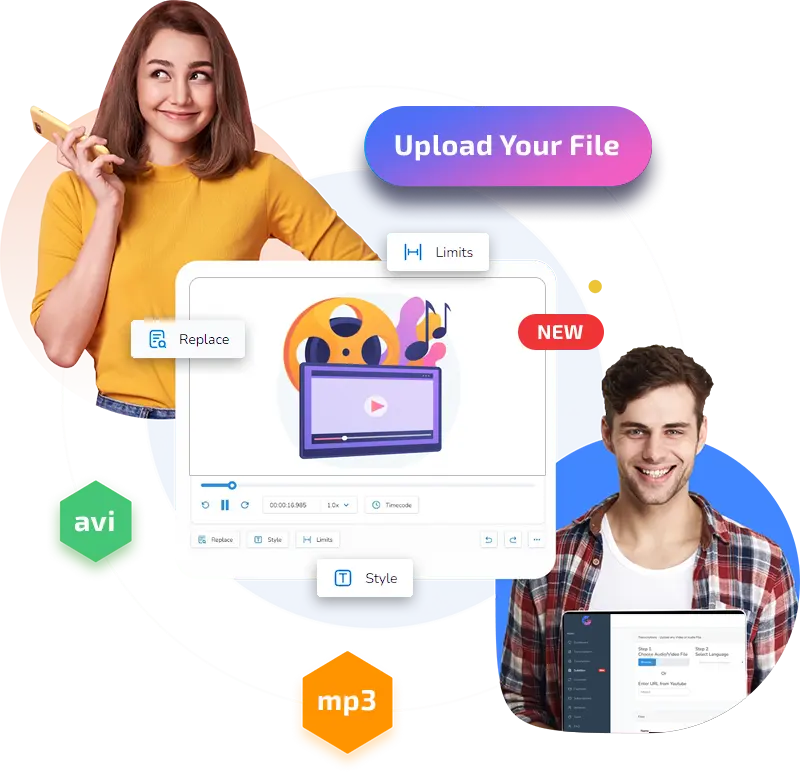VTT to SRT Converter
Our AI-powered VTT to SRT Generator stands out in the market for its speed, accuracy, and efficiency
VTT to SRT: Bringing Your Content to Life with AI Technology
In today’s digital age, the demand for accessible and engaging content is greater than ever before. Whether it’s for online videos, educational materials, or multimedia presentations, content creators are constantly looking for ways to enhance the viewer’s experience. This is where VTT (Video Text Transcription) to SRT (SubRip) conversion, powered by AI technology, comes into play. By converting VTT files, which typically contain text transcriptions of spoken content in videos, into SRT format, which includes time-stamped subtitles, creators can bring their content to life in a more dynamic and immersive manner. AI technology plays a crucial role in this process by efficiently and accurately aligning the transcribed text with the corresponding video frames, ensuring that viewers receive a seamless and synchronized experience. This transformation not only benefits those with hearing impairments by providing accessible subtitles but also enhances the overall quality and reach of content, making it more appealing to a broader audience.
Furthermore, VTT to SRT conversion with AI technology significantly reduces the time and effort required for content creators to manually create and synchronize subtitles. This automation not only saves valuable production time but also minimizes the risk of human error, resulting in more precise subtitles. As a result, content creators can focus on crafting compelling stories and delivering impactful messages while the AI seamlessly handles the technical aspects of subtitle creation. With the integration of AI technology in VTT to SRT conversion, content creators are empowered to deliver content that is not only informative but also engaging and inclusive, catering to the diverse preferences and needs of their audience in the digital landscape.

GGLOT is the best services for VTT to SRT
GGLOT stands out as the ultimate solution for converting VTT (WebVTT) files to SRT (SubRip) format. Its user-friendly interface, efficiency, and accuracy make it the go-to choice for anyone in need of seamless and precise transcription and subtitle conversions. GGLOT’s advanced algorithms ensure that your VTT files are converted to SRT with the utmost precision, preserving the timing and content integrity of your captions. Whether you’re a content creator, filmmaker, or business professional looking to add subtitles to your videos, GGLOT simplifies the process, saving you time and effort. With its intuitive platform and reliable performance, GGLOT has earned a reputation as the best service for VTT to SRT conversions, making it an indispensable tool for anyone working with video content.
Furthermore, GGLOT offers more than just conversion services; it also provides a range of features to enhance your subtitle and transcription needs. Users can take advantage of GGLOT’s automatic transcription capabilities, making it even easier to create subtitles for their videos. Additionally, the platform supports multiple languages, ensuring accessibility and inclusivity for a global audience. Whether you’re a professional in the film industry or a YouTuber looking to reach a wider audience, GGLOT’s comprehensive services make it the top choice for VTT to SRT conversions and beyond, solidifying its position as the best in the business.
Creating your transcript in 3 steps
Boost your video content’s global appeal with GGLOT’s subtitles service. Creating subtitles is simple:
- Select Your Video File: Upload the video you want to subtitle.
- Initiate Automatic Transcription: Let our AI technology transcribe the audio accurately.
- Edit and Upload the Final Subtitles: Fine-tune your subtitles and integrate them into your video seamlessly.

VTT to SRT: Experience of the Best Document Translate Service
Converting VTT (Video Text Tracks) to SRT (SubRip) is a crucial task for those looking to make their videos more accessible and engaging for a global audience. The process involves translating and synchronizing video captions and subtitles to ensure a seamless viewing experience for viewers who speak different languages. To achieve the best results, one must turn to the expertise of the finest document translation services available. These services not only possess a deep understanding of the nuances of language and culture but also employ cutting-edge technology to streamline the conversion process. Whether it’s for educational videos, marketing content, or entertainment media, a top-notch VTT to SRT translation service ensures that your message transcends linguistic barriers and resonates with audiences worldwide.
The experience of the best document translation service goes beyond mere conversion; it encompasses accuracy, timeliness, and adaptability. These services employ professional linguists who are not only fluent in the source and target languages but also well-versed in the context of your content. They meticulously translate and synchronize the text, ensuring that the subtitles match the tone, style, and timing of the video. Furthermore, the best services are equipped to handle a wide range of video formats and content types, offering flexibility and convenience to their clients. In a rapidly globalizing world, the ability to effectively convey your message to diverse audiences is invaluable, and with the expertise of the best VTT to SRT translation service, you can reach new horizons and make a lasting impact in the international market.
OUR HAPPY CUSTOMERS
How did we improve people's workflow?
Alex P.
“GGLOT’s VTT to SRT service has been a vital tool for our international projects.”
Maria K.
“The speed and quality of GGLOT’s subtitles have significantly improved our workflow.”
Thomas B.
“GGLOT is the go-to solution for our VTT to SRT needs – efficient and reliable.”
Trusted By:




Try GGLOT for Free!
Still contemplating?
Take the leap with GGLOT and experience the difference in your content’s reach and engagement. Register now for our service and elevate your media to new heights!