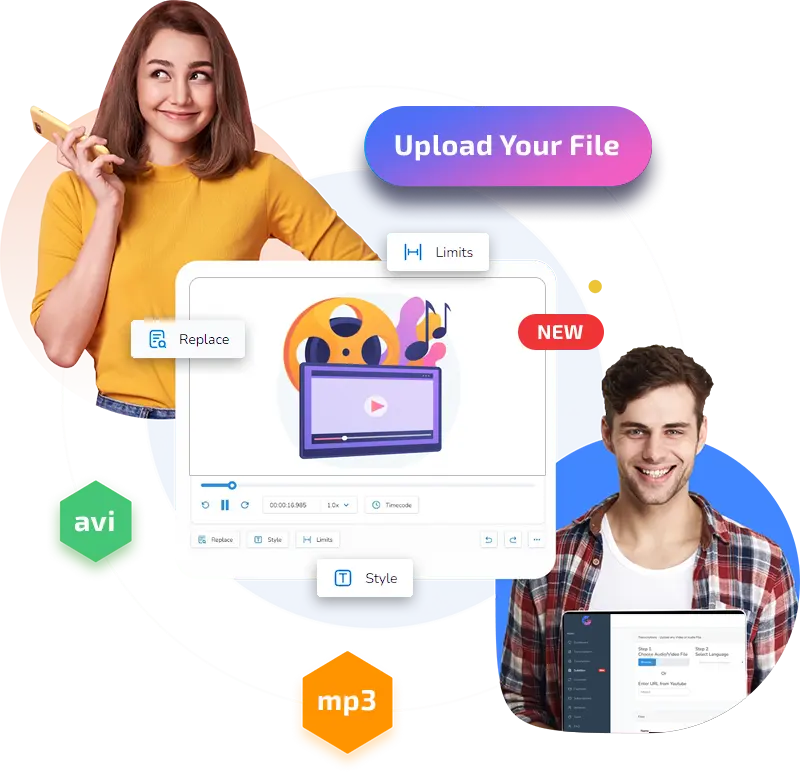MP3 to Text Converter
Our AI-powered MP3 to Text Generator stands out in the market for its speed, accuracy, and efficiency
MP3 to Text: Bringing Your Content to Life with AI Technology
In today’s digital age, content creators and businesses are constantly seeking innovative ways to engage their audience and make their content more accessible. One such technological advancement that has revolutionized the way we interact with audio content is MP3 to text conversion powered by AI technology. This cutting-edge solution allows for the seamless transformation of spoken words in MP3 files into written text, making it easier to repurpose audio content, enhance search engine optimization, and reach a wider audience. By harnessing the power of AI, this technology not only saves time but also improves accuracy, ensuring that every word spoken in an audio recording is accurately transcribed, even in cases of complex accents or background noise. Whether you’re a podcaster looking to transcribe interviews, a filmmaker aiming to add subtitles to your videos, or a company seeking to create accessible content for all, MP3 to text conversion powered by AI technology is the key to bringing your content to life and making it more inclusive and engaging.
Moreover, the applications of MP3 to text conversion are far-reaching. Content creators can now easily repurpose their audio recordings into written articles, blog posts, or social media captions, thereby increasing the discoverability of their content and catering to different learning styles. Additionally, this technology facilitates the creation of closed captions for videos, ensuring compliance with accessibility standards and making content more accessible to individuals with hearing impairments. As AI technology continues to evolve and improve, the accuracy and speed of MP3 to text conversion will only become more impressive, offering even more opportunities for content creators to maximize the impact of their audio content. In essence, MP3 to text conversion is a transformative tool that bridges the gap between the auditory and visual realms, bringing content to life in new and exciting ways.

GGLOT is the best services for MP3 to Text
GGLOT has emerged as the premier service for converting MP3 audio files into text, setting a new standard for accuracy and efficiency. With its cutting-edge technology, GGLOT ensures that every spoken word in your MP3 file is transcribed with remarkable precision. Whether you’re a content creator looking to transcribe interviews or podcasts, a student needing to convert lecture recordings into written notes, or a professional in need of accurate transcripts for meetings or conferences, GGLOT has you covered. Its user-friendly interface and fast turnaround times make it a top choice for anyone seeking high-quality MP3 to text conversion services. GGLOT truly stands out as the go-to platform for those who demand the best when it comes to transcribing audio content into text.
What sets GGLOT apart is its commitment to excellence in transcription services. The platform employs state-of-the-art speech recognition technology and a team of skilled professionals to ensure that the resulting text is not only accurate but also well-formatted and ready for immediate use. GGLOT’s dedication to user satisfaction, coupled with its competitive pricing, makes it the preferred choice for individuals and businesses alike. So, if you’re in need of converting MP3 files into text, look no further than GGLOT – the industry leader that delivers unparalleled accuracy, reliability, and convenience in transcription services.
Creating your transcript in 3 steps
Boost your video content’s global appeal with GGLOT’s subtitles service. Creating subtitles is simple:
- Select Your Video File: Upload the video you want to subtitle.
- Initiate Automatic Transcription: Let our AI technology transcribe the audio accurately.
- Edit and Upload the Final Subtitles: Fine-tune your subtitles and integrate them into your video seamlessly.

MP3 to Text: Experience of the Best Document Translate Service
Converting MP3 audio files to text is a task that embodies the convergence of technology and language, offering a seamless bridge between spoken words and written documentation. The best document translate services adept at handling MP3 to text conversions excel by utilizing advanced AI technology. These services are designed to cater to a broad spectrum of needs, from transcribing academic lectures and business meetings to converting interviews, podcasts, and even personal voice notes into accurately written text.
What sets these leading services apart is their commitment to precision. They harness sophisticated speech recognition algorithms capable of understanding various dialects, accents, and even industry-specific jargon, ensuring that the transcriptions are not only accurate but also reflect the original tone and intent of the audio. This level of detail is crucial for users who rely on the accuracy of these transcriptions for research, content creation, legal documentation, and more.
OUR HAPPY CUSTOMERS
How did we improve people's workflow?
Alex P.
“GGLOT’s MP3 to Text service has been a vital tool for our international projects.”
Maria K.
“The speed and quality of GGLOT’s subtitles have significantly improved our workflow.”
Thomas B.
“GGLOT is the go-to solution for our MP3 to Text needs – efficient and reliable.”
Trusted By:




Try GGLOT for Free!
Still contemplating?
Take the leap with GGLOT and experience the difference in your content’s reach and engagement. Register now for our service and elevate your media to new heights!