Best for - OGG to Text
Our AI-powered OGG to Text Generator stands out in the market for its speed, accuracy, and efficiency
Need a Personal AI Assistant?
Get your AI assistant ready in 5 minutes • Up to 140 free messages with top AI models
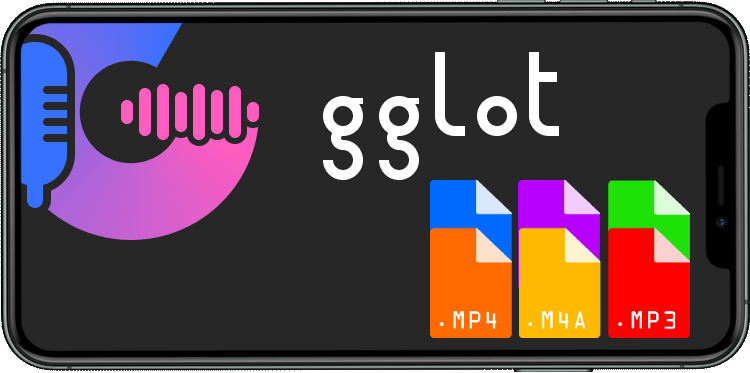
What is an OGG?
OGG format is one of the most popular compressed audio formats that give you a small file size and decent audio quality. Furthermore, it is supported by most (if not all) audio players. Either you want to transcribe lectures or convert voice recordings of casual conversations with fast GGLOT software you can convert OGG to text online in minutes.
Turn hours of speech in the OGG audio format on text in just few minutes!
What is a text file?
Text files generally refer to .txt, which is a simple file type that only holds unformatted text. Simple and clear, but you can’t do much else with it. It can also refer to .docx (a Word document you can edit and add whatever else to) or a .pdf (a format that allows consistent sharing of text and images regardless of hardware. Gglot can give you your finished transcript in these files, and more!
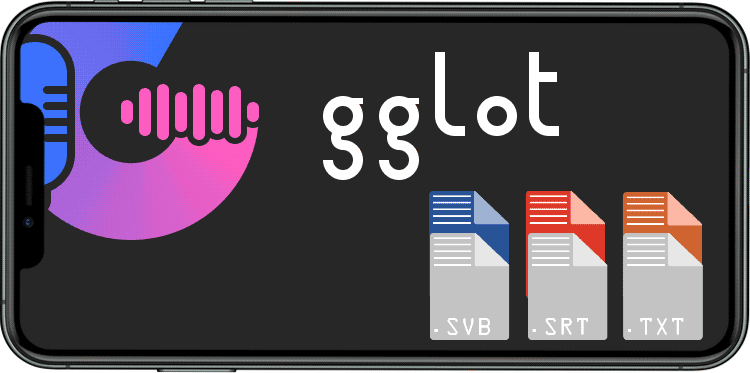
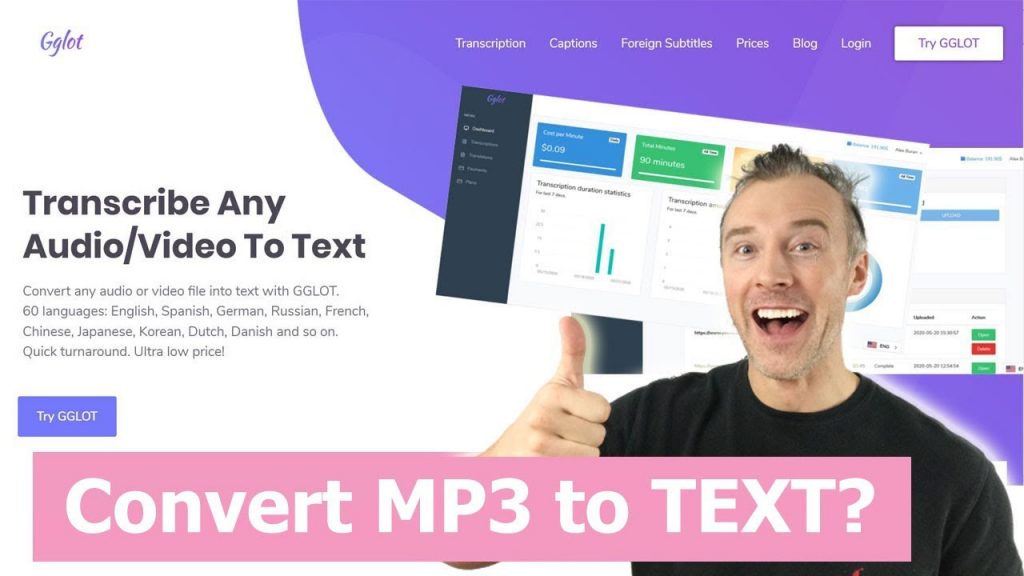
Why YOU Should Try our Free Audio Transcriber:
Gglot for Podcasters
Search engines rely on keywords, such as memorable quotes- which can’t be searched by audio alone. By transcribing your podcasts with Gglot however, more people can find your site because your discussion about Deep Learning becomes searchable to the searcher.
Gglot for Editors
Captions are an important way to improve the comprehension of your content. Upload your audio files (MP3 or Otherwise) and use our editor to help you create your subtitles, boosting you and your viewers’ convenience.
Gglot for Writers
As a journalist, office worker or otherwise, interviews are one way to ensure an engaging report. Gglot can transcribe your accurately and quickly, and you can rectify or remove those unnecessary stutters with our online editor. Spend less time on transcription and more time on analyzation!
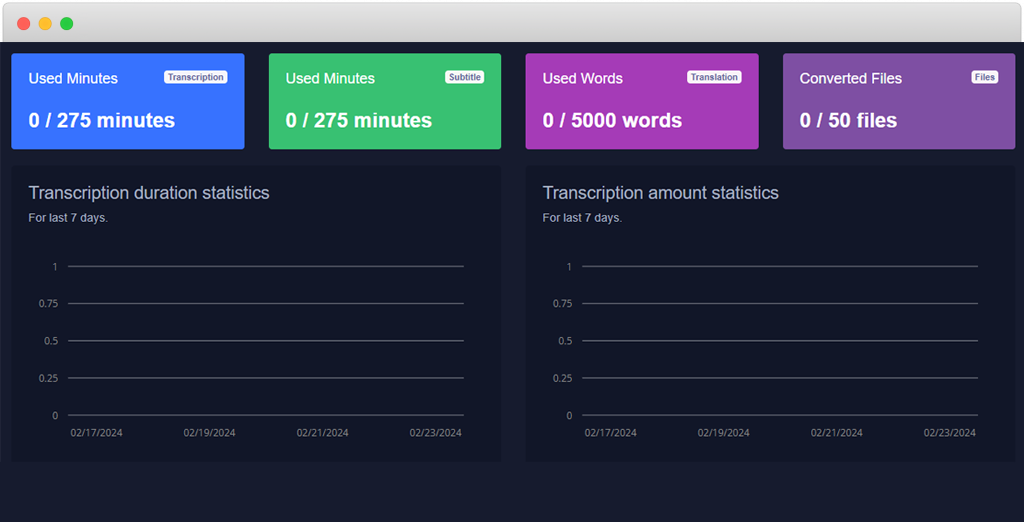
Here's How to Do It:
1. Upload your MOV file and select the language used in the audio.
2. The audio will be converted from audio to text in just a few minutes.
3. Proofread and Export: Make sure that the transcript is free of mistakes. Add some final touches, click on export, and done! You have successfully converted your MOV into a text file.
