How to Transcribe Audio files to Text
Audio transcription
If you want to correctly transcribe an audio to text, you will need a word processor, an audio player and some free time. On the other hand, if you need an accurate and quick transcription without putting in much effort, Gglot is here to help you. We offer you the possibility to simply transcribe audio to text. Try it out!
Transcribe audio files to text files the old fashion way
In the beginning, you will probably think that this might be taking too long. Don’t panic! With a little bit of practice, you will become faster and better at transcribing. So, bear that in mind!

Don’t lose your pace
Transcribing is an easy job to do, but if you want to be as efficient as possible, you’ll have to do some preparatory work, i.e. you need to be able to switch frequently without any problems between your word processor and your audio file. You need to access both easily, so the process of transcription will not last longer than it should.
Abbreviate
There are words which are going to come up frequently (names or important terms). Find a way to shorten them. If the transcription is only for your own use, you will know what the shorthand means. If you are going to share the text file with others, you can easily replace the abbreviated word with the actual word it stands for, simply by using find and replace. Another possibility is to write some sort of list with all the abbreviations and their full word equivalents.
Just write
Listen to the audio text and just write it down. Easy, isn’t it!
Correct errors
After you’re done, it is time to check if you have missed anything and correct all the errors you might have made. You probably wrote everything down word to word, so it is possible that you got some references wrong or you wrote out of context. So, make sure to listen to the audio file one more time and do the necessary adjustments.
Export the file
You should make sure to save your text file and to pay attention to what file extension you should get. This will depend on what you need the transcribed file for. Most of the times, you can save it as a simple .doc file, but if you, for example, were trying to make subtitles (or other multimedia format), you will have to check what extension suits your needs best and export the file accordingly.
Transcribe with Gglot
If the steps we wrote above seem to be too time consuming and you don’t want to do all that work, we have good news. Save time and send your audio file to Gglot and we will do the audio transcription for you. If you are a new customer, we offer you free trial.
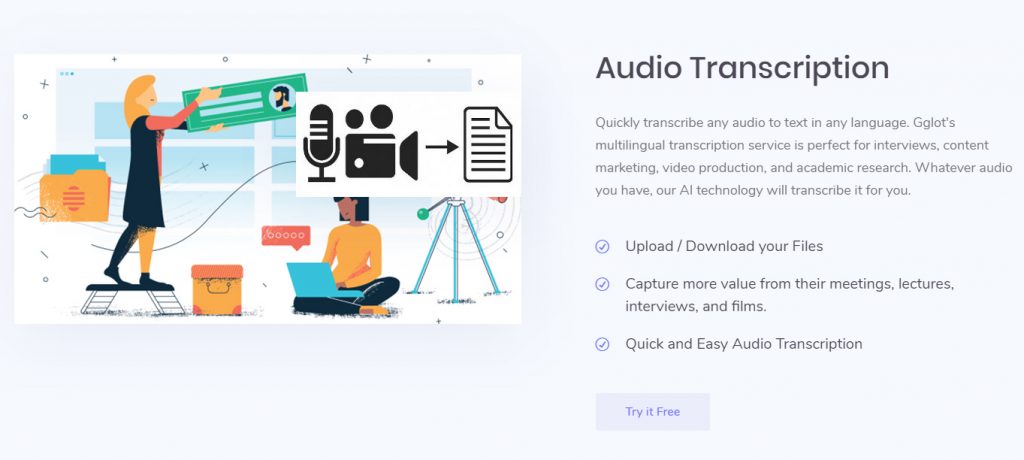
Here are all the things you need to do:
- Upload
Upload your audio (or video) file to our network. Alternately, you can send us the URL of your audio media file. We offer automated speech recognition service or transcription services done by our human transcribers. Human transcription services are much more accurate, while the automated services are cheaper.
- Transcription Options
We offer you various transcription options, like super-fast transcription services, first draft delivered in minutes, transcription of every detail (like the um’s or the mm-hm’s), paragraphs marked with timestamps etc.
- Download your text file
We’ll do all the work for you and let you know by e-mail when the job is done. All you need to do is to download your text file and you’re good to go.
If you want to learn new things and check out new product, just continue reading our Gglot blog.
For Businesses: Use Gglot API for your transcription
We also thought about how to make life easier for businesses and corporation. We offer you API access, so you can integrate Gglot into your apps and your work environment. Just sign up and create an API account. After that, we will email your further instructions and your user and client keys. It will be worth it, for sure!