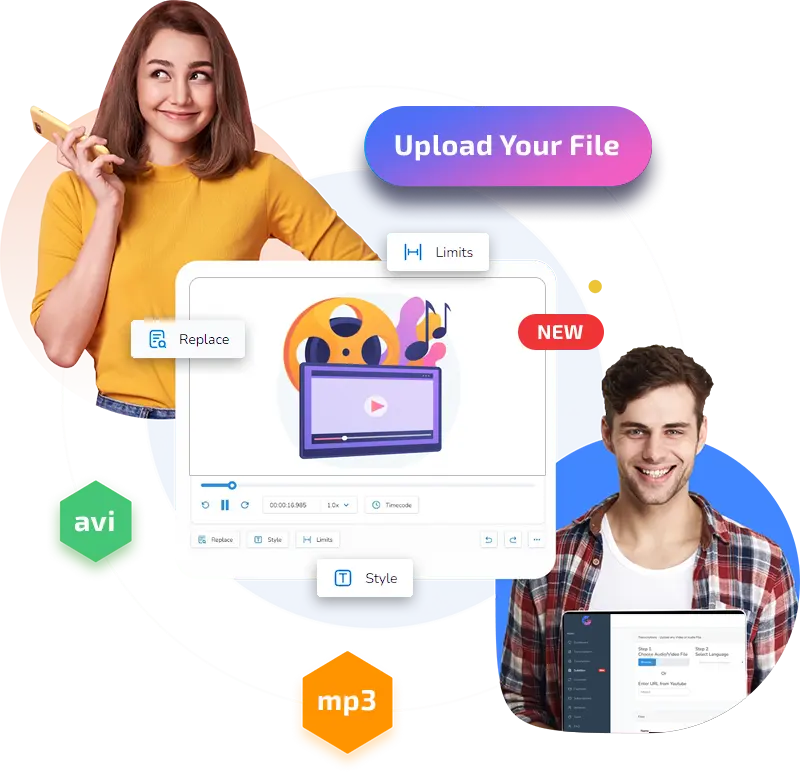WEBM to Text Converter
Use GGLOT to transcribe speech from your WEBM to text file in just a few minutes!
Need a Personal AI Assistant?
Get your AI assistant ready in 5 minutes • Up to 140 free messages with top AI models
What is a WEBM?
A WEBM file is a video file format that is primarily used for delivering online videos. It was first introduced by Google and is based on the Matroska container format. The key features of WEBM files include:
Open Standard: WEBM is an open, royalty-free media file format designed for the web.
Video Compression: It typically uses the VP8 or VP9 video codec for compression. VP9 is more advanced and offers better compression and quality.
Audio Compression: For audio, WEBM uses the Vorbis or Opus audio codecs. Opus is more recent and provides better quality at lower bitrates.
Compatibility: WEBM is supported by most modern web browsers, including Chrome, Firefox, and Opera. This compatibility makes it a popular choice for embedding videos on websites.
Quality and Efficiency: The format is known for providing high-quality video streams while keeping file sizes relatively small, which is essential for efficient streaming over the internet.
Use in HTML5: WEBM files are commonly used in HTML5 video streaming. They are often chosen for web video due to their balance of quality and performance, especially in browsers that support HTML5 natively.
Adaptability: WEBM is designed to work well on a wide range of devices and screen sizes, making it a versatile choice for various applications, from desktop browsers to mobile devices.
Overall, WEBM is a key format for web video due to its open nature, efficient compression, and broad compatibility.
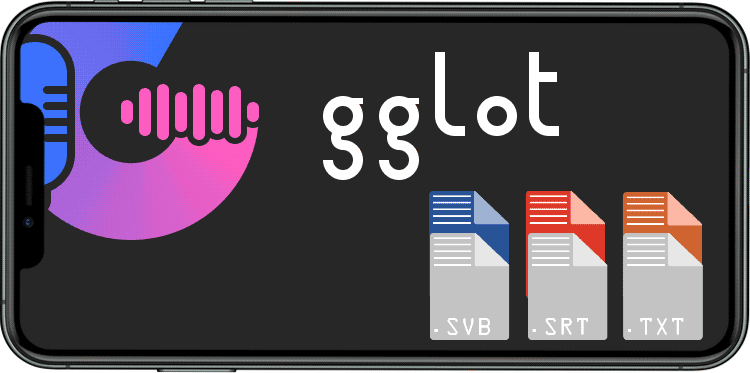
What is a text file?
Text files generally refer to .txt, which is a simple file type that only holds unformatted text. Simple and clear, but you can’t do much else with it. It can also refer to .docx (a Word document you can edit and add whatever else to) or a .pdf (a format that allows consistent sharing of text and images regardless of hardware. Gglot can give you your finished transcript in these files, and more!
Here's How WEBM to text:
1. Upload your WEBM file and select the language used in the audio.
2. The audio will be converted from audio to text in just a few minutes.
3. Proofread and Export: Make sure that the transcript is free of mistakes. Add some final touches, click on export, and done! You have successfully converted your WEBM into a text file.
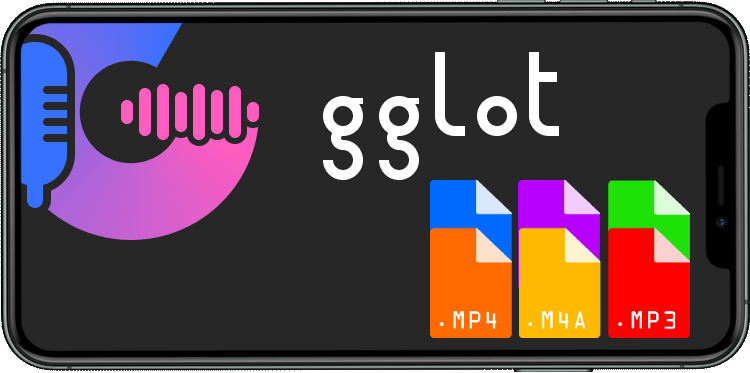
WEBM to text: Experience of the Best Document Translate Service
Converting a WEBM file, which is a video format, to text, particularly for the purpose of translating the content, involves a few steps. Here’s how you can do it, using the example of translating a WEBM file with the title “Experience of the Best Document Translate Service GGLOT”:
Extracting Audio from WEBM: First, you need to extract the audio track from the WEBM file. This can be done using various video editing software or online tools.
Transcribing Audio to Text: Once you have the audio, the next step is to transcribe it into text. This can be done manually by listening and typing out the content, or you can use automated speech-to-text services. There are many online tools and software options available for this purpose.
Translating the Text: After you have the transcribed text, you can translate it into the desired language. If the content is for professional or formal use, it’s recommended to use professional translation services to ensure accuracy and proper context. For casual or less critical translations, online translation tools like Google Translate can be sufficient.
Proofreading and Editing: Once the text is translated, it’s important to proofread and edit it to ensure that the translation is accurate and the context is preserved. This is especially crucial for languages with significant differences in sentence structure and idioms.
Formatting the Translated Text: Finally, format the translated text according to your needs. This might include adjusting the layout, font, or adding subtitles if the text will be used as part of a video.
Remember, the quality of automated transcriptions and translations can vary, so for important documents, professional services are recommended to ensure accuracy and cultural appropriateness.
Why YOU Should Try our Free WEBM Transcriber
Gglot for Podcasters
Search engines rely on keywords, such as memorable quotes- which can't be searched by audio alone. By transcribing your podcasts with Gglot however, more people can find your site because your discussion about Deep Learning becomes searchable to the searcher.
Gglot for Editors
Captions are an important way to improve the comprehension of your content. Upload your audio files (WEBM or Otherwise) and use our editor to help you create your subtitles, boosting you and your viewers' convenience.
Gglot for Writers
As a journalist, office worker or otherwise, interviews are one way to ensure an engaging report. Gglot can transcribe your accurately and quickly, and you can rectify or remove those unnecessary stutters with our online editor. Spend less time on transcription and more time on analyzation!
Trusted By:




Try GGLOT for Free!
Still contemplating?
Take the leap with GGLOT and experience the difference in your content’s reach and engagement. Register now for our service and elevate your media to new heights!