Transcribing Audio Files Quickly
A guide on how to quickly transcribe audio files
Transcriptions can be helpful in many different ways for many domains. They are often used in the medical or legal domain. In the medical domain the transcription service is focused on voice-recorded medical reports that are dictated by doctors, nurses and other healthcare practitioners. History and physical reports, discharge summaries, operative notes or reports and consultation reports are usually transcribed. In the legal field recordings of official meetings and court hearings (witness testimonies, questions from attorneys, and instructions from the judge on the case) are transcribed because this way the overview and analysis of evidence is much faster.
Audio or Video Transcriptions are also used in other fields and the general business world. Some companies transcribe their audio content because that way they can reach a wider audience. When companies offer transcriptions, they are seen as businesses with an all-inclusive policy, which is a great plus point for their reputation. For example, non-native speakers, people with hearing problems or simple people stuck in a public space, like the subway, commuting home from work and realizing they forgot their earphones, all of those would probably prefer to have a transcription of a video or audio file, to be able to read what has been said. Especially popular is the so-called verbatim transcription, when the written form of audio file is word for word correct, without any divergences.
That being said, it is also important to mention that transcribing is a time-consuming and tiresome task. If you decide to transcribe a long audio file manually, prepare yourself for hours of listing, typing, correcting, checking. In the industry it is considered that for one hour of audio text to be transcribed into text, the average Transcriptionist needs four hours. Everything less than that is a great score. Unfortunately, many times, it can take much longer than those four hours, all depending on various factors, for example the experience of the Transcriptionist, his typing speed, background noises, the quality of the tape, the accent of the speakers.
We wanted to give you some advice and recommend some apps which can make your life easier when it comes to transcriptions.
Why not try a transcription software?
An automated transcription service uses AI to get the job done. The development of technology has made it possible for transcription software to become very accurate and this field is still developing. Also, this way, you will get your transcription much faster than you would if the job is done by a human professional Transcriptionist. This service is usually also much cheaper. Furthermore, you need to consider the fact that by using this service your files stay classified, which is especially important in some domains, like in the legal field. Automated transcription will ensure that access to files is restricted only to those with permissions.
How does automated transcription services work and what you need to do? It is a really simple procedure, which can be handled even by inexperienced users. So here we go! You need to log in to your account and upload the audio file. After some minutes the file is transcribed. Before you download the file, you will have the possibility to edit it. In the end, you only need to download your text file.
There’s a range of transcription services that you can find online, but it’s hard to find really good help these days. Gglot is a great transcription service provider. The platform is easy to use it and does a great job. Get your accurate transcriptions of your audio files within a short period of time. What is special about Gglot is that it is a multilingual transcription service. Also, it is important to mention that whatever audio you have, Gglot’s AI audio to text transcription technology will convert it for you.
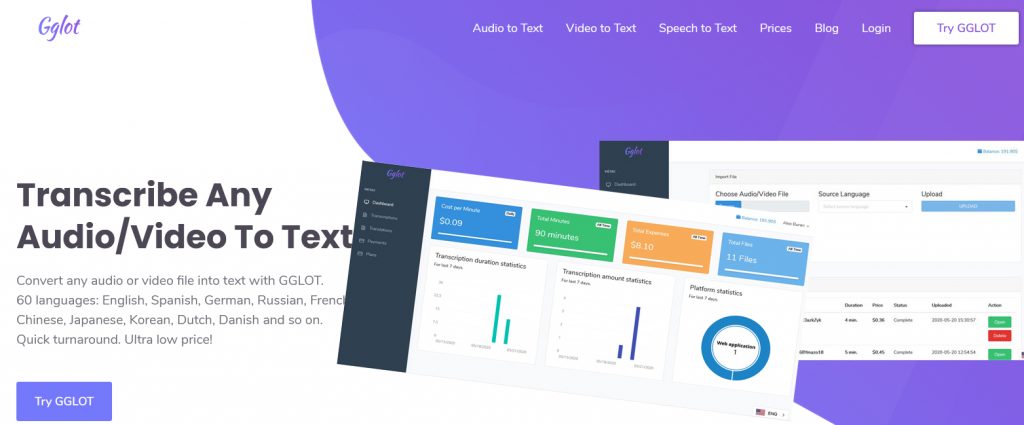
If you on the other hand decide not to use automated transcription services but to do all the work by yourself, here are some advice which might help you.
First of all, you need to find a good working environment, make sure that it is a quiet place in which you will be able to concentrate. Find a comfortable chair or exercise ball and try to hold an upright, active position. Remember, you will need to type for a long period of time, so think about your spine health.
Also, professional Transcriptionists usually use headsets, so that they can stay focused without potential background noises (traffic, loud neighbors, loud neighbors’ dogs or other distractions) interrupting their workflow. Our advice is to use noise-cancelling headphones, so you will not be interrupted and can avoid listening to some sentences twice because you haven’t heard what was being said the first time around.
As we already said, manual transcription is a time-consuming task by itself, if on top of that the transcriber doesn’t know how to type his way to the end of the audio file fast, this job is going to become an agony. So, the key point is your typing speed: it needs to be quick and effortless. If you are a slow typist, you might want to think about how to change that. Maybe a typing class would be a good investment. You may take part in an online transcription training. There are a number of organizations that hold regular training sessions, in which Transcriptionists can join.
You should definitely learn the technique called “Touch typing”, which means typing without looking at your fingers. You can also try to practice this by yourself. For example, you can place a cardboard box table over your hands and your keyboard. This way you will be physically hindered to see the keyboard. You will definitely need to practice a lot, but with time you will become a faster typist. Your goal should be to type at least 60 words per minute.
Another tip is to use Google’s free speech-to-text technology. Although it is not as convenient as Gglot, because you can’t simply upload the whole file, but what you need to do is to listen to the audio recording and after each sentence pause the recording and dictate the text to Google. This way you will not have to do all the typing by yourself so it might actually save you some time. A simple service is also offered by Microsoft Word, but for that you need to be subscribed to Microsoft Office 360.
It is also important to mention that you need to have a reliable spell-checker tool. We advise Grammarly for Google Docs and if you working in Microsoft Word you can use Autocorrect. This will ensure that your text has less spelling or grammatical mistakes. We also advise you, before the final version of your transcription is finished, to still do some editing, regardless of the spelling check.
At this point, we would like to mention some great tools and apps that can help you with transcribing.
One of them is called oTranscribe and it helps transcriptionist to do their job more efficient. It has a user-friendly interface with the audio player and the text editor in the same window. It gives you possibilities to change the playback speed – slow it down to your convenience, or pause, rewind and fast-forward without taking your hands off the keyboard. This tool is free and open-source. Its drawback is that it does not support a lot of media files.
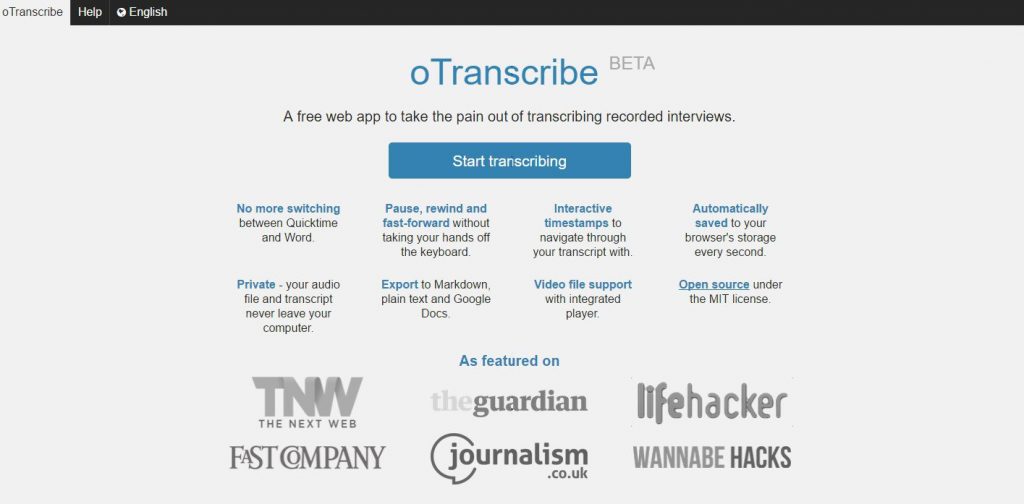
Another one is Express Scribe by NCH Software. This is a very popular tool used by many professional transcribers. Special about this tool is that it offers feet control of playback, so you can rewind, fast forward, and play the video with your foot, leaving your fingers free to type. It allows you to adjust playback options. This is a huge time-saver. Another plus is that Express Scribe has an intuitive and easy-to-learn interface, so it is a great tool for beginners. It is available on Mac or PC and it supports many files. There is a free version, but you can always upgrade to the professional version for proprietary format support for $34.99.
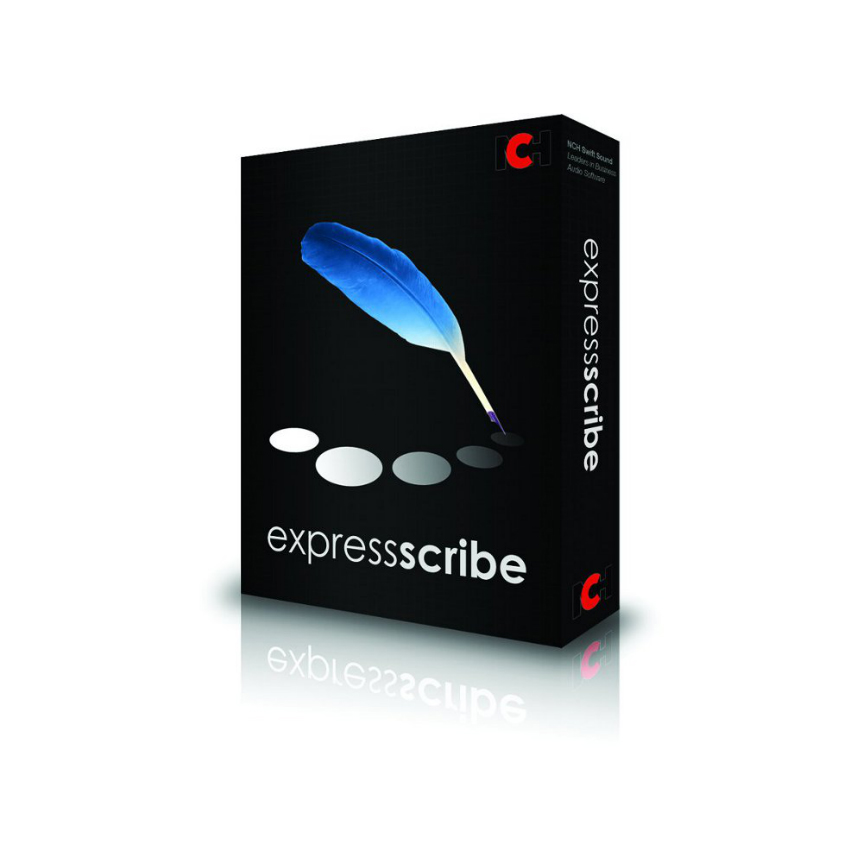
Inqscribe offers the possibility to play the video file and type the transcripts in the same window. It will give you the possibility to insert timecodes anywhere in your transcript. With custom snippets you can insert text that has been used frequently with a single key.
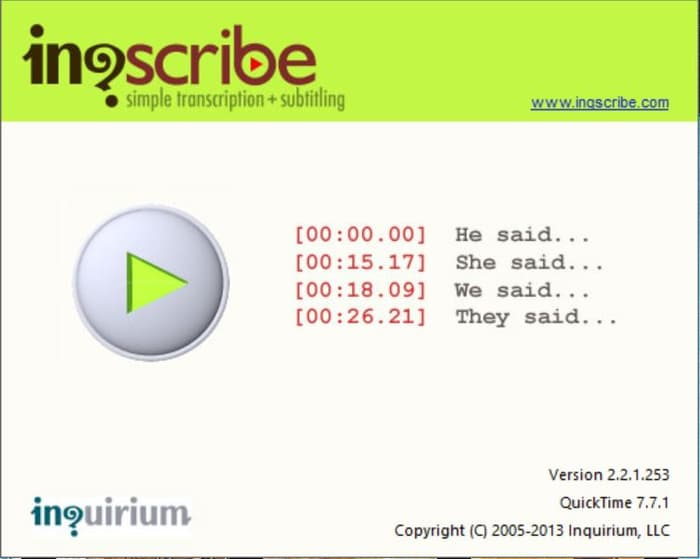
Transcriptions can come in handy when it comes to sharing information in today’s fast paced world. People who otherwise wouldn’t be able to have access to a video or audio files, have the possibility to enjoy the content in another format. Producing transcriptions can be very easy, you can opt for an automated transcription service like Gglot and get your audio or video file transcribed fast and accurate. You can also choose the hard way, and produce the transcription by yourself. Luckily, there are some tips and tricks which can help you to get the job done more quickly. You can try some of these recommendations, however, with such low rate and efficiency, we are sure Gglot will work best for you!