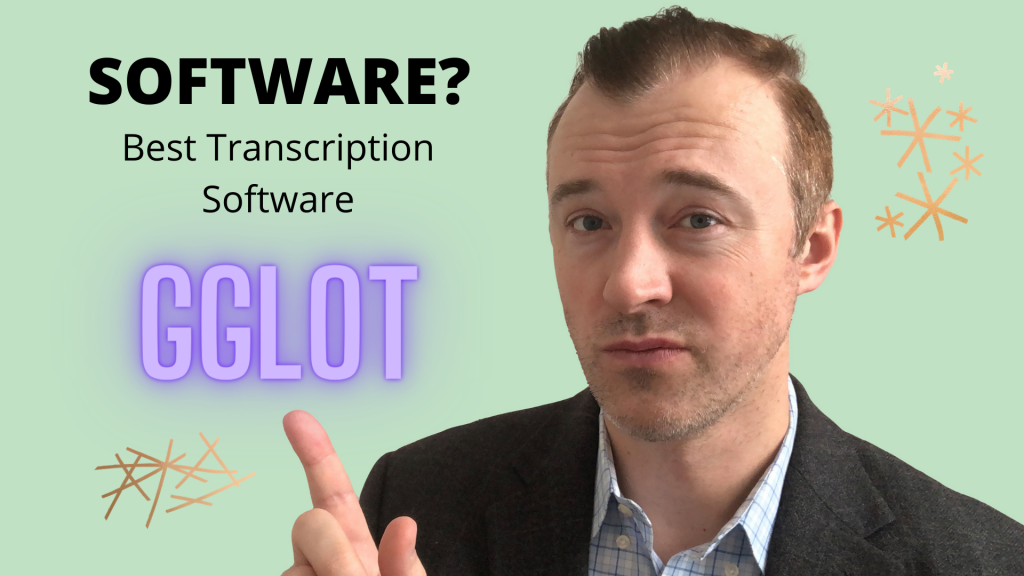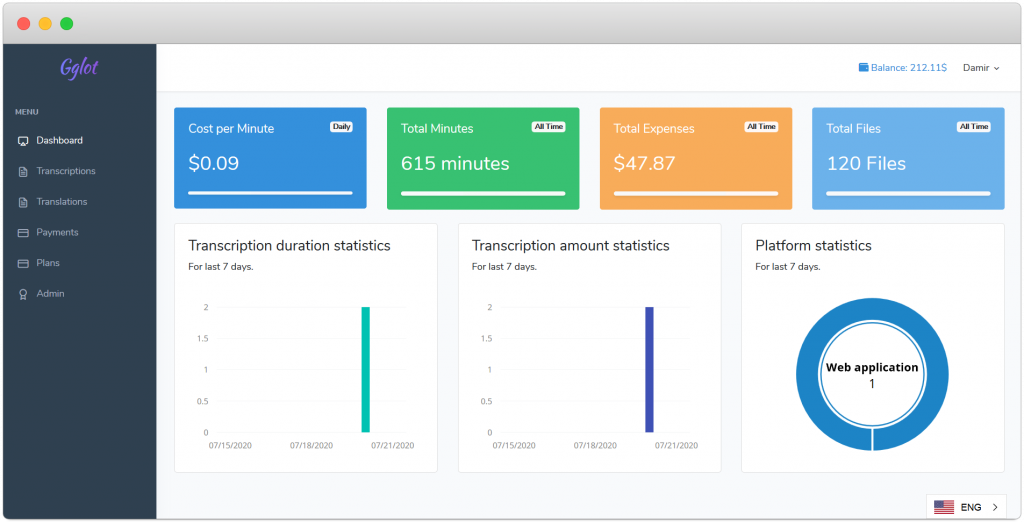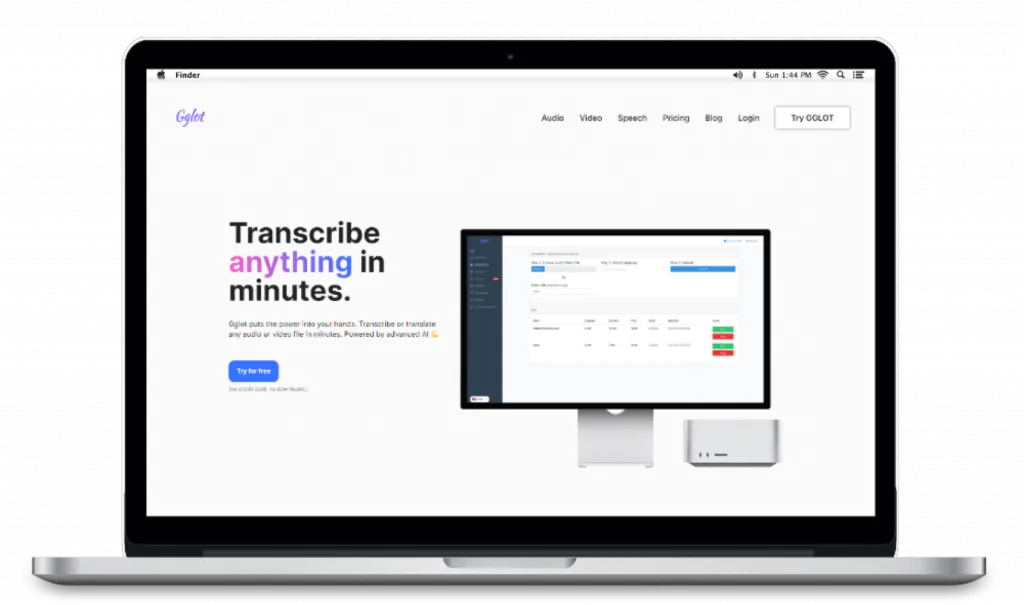
Need a Personal AI Assistant?
Get your AI assistant ready in 5 minutes • Up to 140 free messages with top AI models
Trusted By:



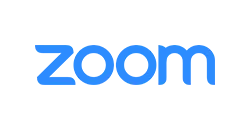


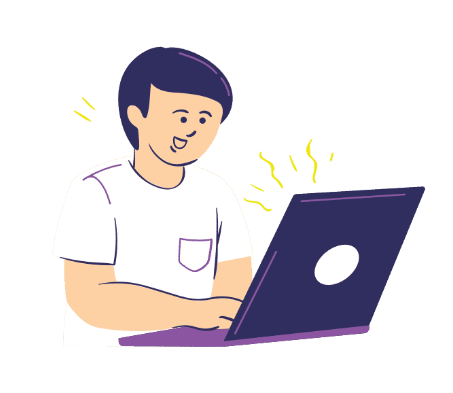
Transcription Software To Transcribe Audio Files
Before people spent hours to transcribe their speech recordings to text format manually. Now, you can do this within minutes or even seconds, depending on the length of your audio recording.
An automatic transcription software has been designed with the aim to help you to save valuable time and energy. Moreover, while transcribing manually you may need to stop the recording several times if something distracts your attention. But GGLOT converts speech to text online with no distractions.
GGLOT transcription tool doing its job on the top-level automatically without extra fuss. There is no journalist or blogger who doesn’t record speech for further transcription. With the help of the GGLOT speech to text conversion, it is as easy as 123.
Voice To Text Converter Online: Use GGLOT Transcription Software
There is no person who wouldn’t agree that recording speech is a convenient and fast way to store information. But it is not always possible to listen to those voice recordings in the process of finding the needed pieces of information. You may need to listen to 30 min of speech to find the necessary information.
Time is money and nobody wants to waste it. GGLOT’s transcription software is one of the tools that can help you to save time and manage your resources effectively.
If you need the text version of your speech, audio or video file, do it right away via GGLOT. Spend less time on manual voice conversion and devote more time to learning important information from the audio file.

Key Benefits You Will Enjoy
You will be able to spend minutes on the conversion process and have more time for editing results. GGLOT transcription tool offers accurate online voice recognition. All changes to transcription will be saved automatically by the program. After you are done editing the transcript, just export your file in either TXT, PDF, DOC or Youtube’s SBV subtitle format.
All you need to do is:
- Login to your account.
- Enter the dashboard.
- Upload your audio/video recording.
- Add balance and hit “Get Transcription” button.
- Done! The transcription is started and will be ready in a couple of minutes!