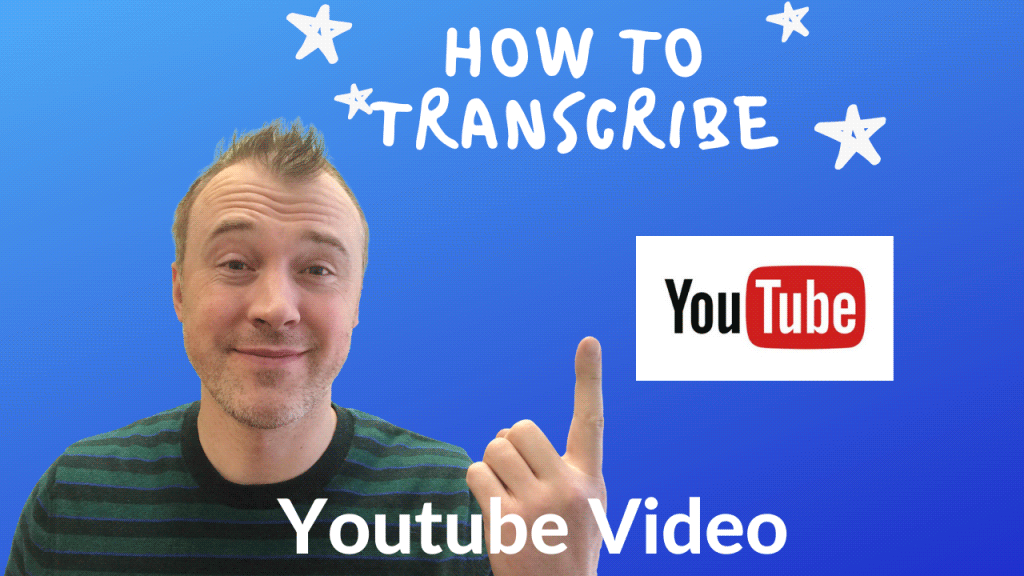Best for - M4A to Text
Our AI-powered M4A to Text Generator stands out in the market for its speed, accuracy, and efficiency
M4A to Text: Bringing Your Content to Life with AI Technology
“M4A to Text: Bringing Your Content to Life with AI Technology” represents a significant advancement in multimedia accessibility and content utilization. By harnessing the power of AI technology, this innovative service seamlessly transcribes M4A audio files into written text, unlocking a multitude of possibilities for content creators, researchers, and businesses alike.
With M4A to Text conversion, spoken words and audio content are accurately transcribed into textual format, enabling easy access, searchability, and analysis. This not only enhances accessibility for individuals with hearing impairments but also facilitates content exploration and utilization in various contexts. Leveraging AI-driven speech recognition algorithms, the service ensures high accuracy and efficiency in transcribing M4A files, making it a valuable tool for tasks such as creating captions, generating transcripts for podcasts or interviews, and extracting valuable insights from audio content.
Overall, “M4A to Text” service empowers users to maximize the potential of their audio content, bringing it to life in textual form and opening up new avenues for engagement, analysis, and accessibility in the digital landscape.

GGLOT is the best services for M4A to Text
Gglot indeed stands out as a premier service for converting M4A audio files into text format, offering unparalleled accuracy, efficiency, and versatility. With its advanced AI-driven speech recognition technology, Gglot ensures precise transcription of spoken content, capturing every word and nuance with exceptional clarity.
One of the key advantages of Gglot is its user-friendly platform, which allows users to effortlessly upload M4A files and initiate the transcription process with just a few clicks. The service’s fast turnaround times ensure that transcriptions are delivered promptly, enabling users to quickly access and utilize the converted text.
Creating your transcript in 3 steps
Boost your video content’s global appeal with GGLOT’s subtitles service. Creating subtitles is simple:
- Select Your Video File: Upload the video you want to subtitle.
- Initiate Automatic Transcription: Let our AI technology transcribe the audio accurately.
- Edit and Upload the Final Subtitles: Fine-tune your subtitles and integrate them into your video seamlessly.

M4A to Text: Experience of the Best Audio Translate Service
“M4A to Text: Experience the Epitome of Audio Translation Services” encapsulates the essence of leveraging top-tier services like Gglot for converting M4A audio files into textual format. With Gglot, the journey of translating audio into text becomes seamless and enriching:
1. Effortless Conversion: Simply upload your M4A audio file, and Gglot’s advanced AI technology swiftly transcribes it into text, preserving every spoken word with exceptional accuracy.
2. Precision and Clarity: Gglot’s robust algorithms ensure that the transcribed text captures the nuances and subtleties of the original audio, delivering a transcript that is both precise and clear.
3. Customization Options: Gglot offers customizable options, allowing users to tailor the transcription process to their specific preferences, whether it’s selecting language variants, adjusting transcription styles, or specifying formatting options.
4. Speed and Efficiency: Experience fast and efficient transcription services with Gglot, ensuring quick turnaround times without compromising on quality.
5. Enhanced Accessibility: With Gglot’s M4A to text service, audio content becomes accessible in textual form, opening up new possibilities for searchability, analysis, and utilization.
In essence, Gglot represents the epitome of audio translation services, providing a seamless and enriching experience for converting M4A audio files into text.
OUR HAPPY CUSTOMERS
How did we improve people's workflow?
Alex P.
“GGLOT’s M4A to Text service has been a vital tool for our international projects.”
Maria K.
“The speed and quality of GGLOT’s subtitles have significantly improved our workflow.”
Thomas B.
“GGLOT is the go-to solution for our M4A to Text needs – efficient and reliable.”
Trusted By:




Try GGLOT for Free!
Still contemplating?
Take the leap with GGLOT and experience the difference in your content’s reach and engagement. Register now for our service and elevate your media to new heights!
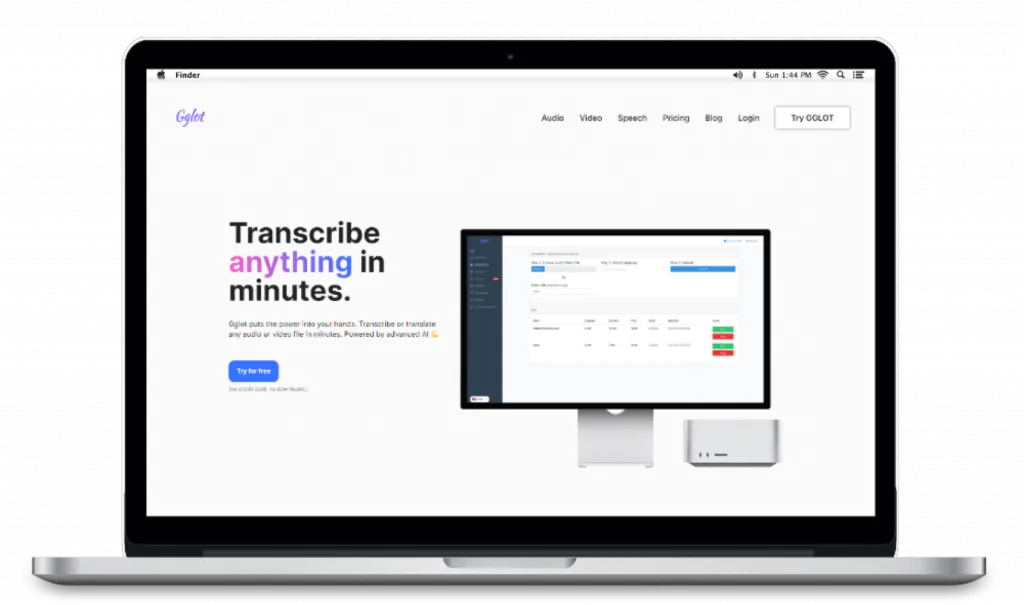
Trusted By:



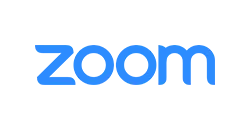


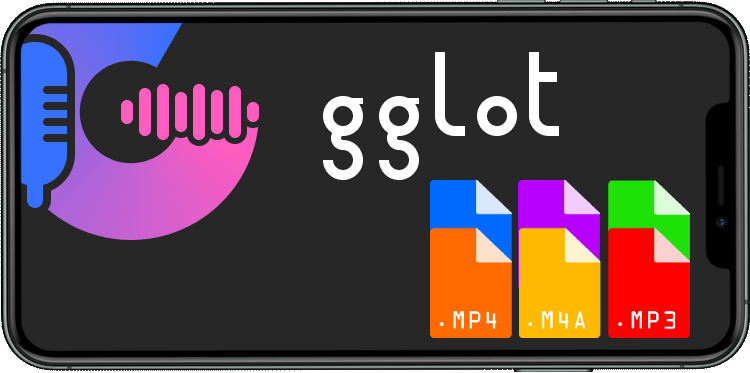
Make audio navigation easy
Text files generally refer to .txt, which is a simple file type that only holds unformatted text. Simple and clear, but you can’t do much else with it. It can also refer to .docx (a Word document you can edit and add whatever else to) or a .pdf (a format that allows consistent sharing of text and images regardless of hardware. Gglot can give you your finished transcript in these files, and more!
What is a text file?
Text files generally refer to .txt, which is a simple file type that only holds unformatted text. Simple and clear, but you can’t do much else with it. It can also refer to .docx (a Word document you can edit and add whatever else to) or a .pdf (a format that allows consistent sharing of text and images regardless of hardware. Gglot can give you your finished transcript in these files, and more!
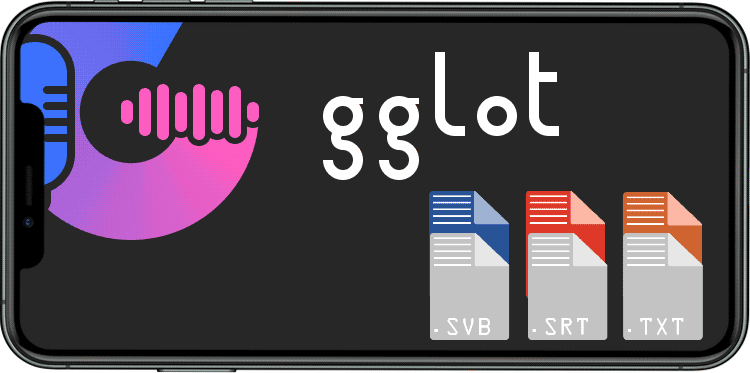
Why YOU Should Try our Free Audio Transcriber:
Gglot for Podcasters
Search engines rely on keywords, such as memorable quotes- which can’t be searched by audio alone. By transcribing your podcasts with Gglot however, more people can find your site because your discussion about Deep Learning becomes searchable to the searcher.
Gglot for Editors
Captions are an important way to improve the comprehension of your content. Upload your audio files (MP3 or Otherwise) and use our editor to help you create your subtitles, boosting you and your viewers’ convenience.
Gglot for Writers
As a journalist, office worker or otherwise, interviews are one way to ensure an engaging report. Gglot can transcribe your accurately and quickly, and you can rectify or remove those unnecessary stutters with our online editor. Spend less time on transcription and more time on analyzation!
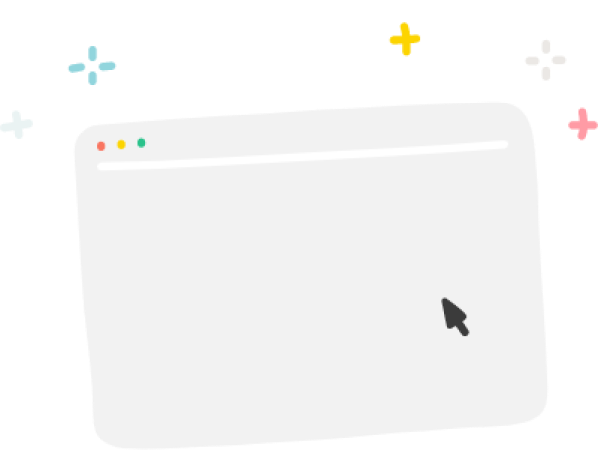
Here's How to Do It:
1. Upload your MOV file and select the language used in the audio.
2. The audio will be converted from audio to text in just a few minutes.
3. Proofread and Export: Make sure that the transcript is free of mistakes. Add some final touches, click on export, and done! You have successfully converted your MOV into a text file.