How To Produce Quality Transcription?
Back in the old days, transcription used to be a very difficult process. It would usually start with someone recording the audio and sending it over to the transcriber. This transcribing professional would then try to understand what was being said and would try to write it down. This was a very time-consuming procedure. Imagine this person hunched over a desk, playing and pausing the tape recording over and over again, typing those words on a rusty typing machine, surrounded by overfilled ashtrays and cups of coffee.
Things have changed since those ancient days; technology has advanced to previously unimaginable heights. It is really surprising how long it takes you to transcribe one hour of audio now when compared with the time it would take in the past. It takes much less time today because artificial intelligence has entered the transcription arena and provides you with fast and accurate transcription. The most important thing is still to give a clear audio in the form of an audio file or a video file to your automated audio-to-text converter.
Why Record Clear Audio for Quality Transcription?
In the process of transcription, it is of utmost importance to record clear audio. Previously, a professional transcriber was appointed to do the job of transcribing. If there were any doubts regarding the meaning, he would discuss it with the person responsible for audio recording. Today, artificial intelligence software is being used to transcribe the audio, so clear audio will give the best results, by ensuring that there are no mistakes in the text.
How Different Professionals Can Benefit from Audio to Text Converter
People who publish their podcasts can really benefit from using audio-to-text converter. They should heed our tip to make a clear recording and then they can transcribe the audio to text for their audience using an audio to text converter like Gglot.
Journalists also need clear and audible audio recording so they can deliver their message to the public. Any disturbance and error in the audio can change the message they want to deliver. Journalists can use the steps to record clear audios and then transcribe this audio and maybe even publish it in the newspapers.
Teachers and students can also benefit by using these tips, which they can utilize while recording the lectures and transcribing it for a more effective study process.
Marketing professionals are another great example of the people who need to convert audio to text on regular basis, because their job entails giving many speeches at different locations. If they keep a record of their good speeches in the form of a text file it can help them better prepare for the incoming speeches. This can be easily done using this great online audio to text converter called Gglot.
Best Way to Produce a Quality Transcription
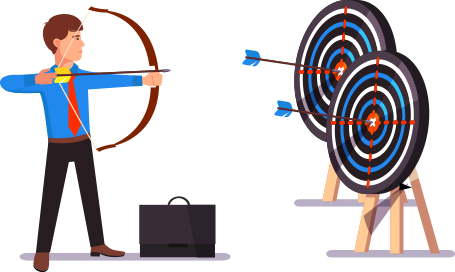
There are a lot of ways of doing something. As we already said transcription requires clear audio. If you want to record a clear audio file, you have to follow a certain technical procedure in order to get the job done properly.
Practice Well
First of all, it is very important to keep in mind that a machine algorithm is going to predict what is being said in your audio file. Therefore, you should practice your speech before talking. All the words that you want to say should be clear and your tone should be of proper nuance. Practicing talking clearly and concisely can help you produce clear audio. There are also online apps that can help you remove background noise from your audio recording.
Prepare the Environment
You should take extra steps to ensure that the environment where you are going to record the audio is appropriate for the audio recording. If there is background noise present or if a strong wind is blowing, you will not be able to get a clear audio recording and you will have to remove those background noises from your audio online. Therefore, you should prepare the environment properly to record your audio or video, especially if you plan to transcribe it later on using a web-based audio to text converter like Gglot.
Prepare Key Points
In any situation involving a speech of any kind, it is always great to prepare a few key points that you want to talk about. Think profoundly about what you really want to say and what is the gist of your speech. Focus on envisioning a few crucial key points, and mentally visualize all the themes that spread out of these few key points. This will ensure that you will not miss out any important stuff and provide you with clear and relaxed manner of speech, without too much confusion. Focusing on key points will ensure that you talk clearly, and this can greatly influence the audio quality, and subsequently the quality of transcription itself.
Use Microphone Properly
There are two important factors regarding the usage of microphone. First of all, you have to select the right microphone and secondly, you have to know how to properly use the microphone itself. Most amateurs think that using the built-in microphone is enough to record the audio, but this is not true as most built-in microphones will have too much background noise and they will not record a clear audio. You should keep your mouth near the microphone while recording and the position of the microphone itself should also be right, you should take care that the mic is in front of your mouth. The right position will ensure that your audios will be without microphone bleed, room tone, or cross-talking.
Save Progress Repeatedly
Most beginners tend to make only one long audio file for a long speech. This is not good practice and you should avoid it because your device can encounter various hardware or software issues that can then influence the quality of the recording. You should keep saving the audios in small chunks so you can easily manage those audio files. If there is any problem with the recording, you can easily retrieve the other file to compensate for it. Thinking about how long does it take you to transcribe one hour of audio will help you understand why saving the progress repeatedly is a great practice.
Use the Right Transcription Software
You should always go for the best transcriber you can find, and Gglot is always an excellent choice in that regard. Using Gglot can help you save time and you can get a high-quality audio transcription. You can also separate the audio component from video files and transcribe them using the website of this great app.
Solving Problems in Recording
When you follow these steps, most of the times it is all perfect for transcription. However, certain things are not in our control so we have to manage them. Issues like background noise, buzzing sound, or microphone bleed can cause a disturbance in the audio. Here are some ways you can solve this problem.
Background Noise
When you are sitting in a noisy place and you have not prepared the environment around you, your audio will be plagued by background noise. This can cause various issue regarding the transcription process. So, removing this noise is great for converting your audio to text using the audio to text converter. You should remove background noise from video. Thus, we repeat: you can either prepare your environment well for recording or you can download the background noise cancellation app to remove the noise from your recording.
Microphone Bleed
It is a well-known and annoying occurrence in which your microphone will pick up some audio which is not required. This happens when a person is giving a speech and someone from the audience is also talking about some other, usually completely unrelated topic. This problem can be solved by using a special type of microphone that can record audio from a specific location. Microphone bleed can also be solved by using special apps. It will remove the voice of a person based on the pitch and it will remove background noise from video or audio.
Buzz Sounds
When we are recording audio, we hear a sharp noise coming from the speakers. This is the buzz sound that is created due to electrical interference. If you want to avoid the buzz sound, you should take extra steps to avoid any sources of electrical interference. It is crucial to keep the wires away from each other, and also the electrical appliances like the mic, speakers, and amplifiers at a distance. Safety should be your number one priority.
To Sum-Up
It is very easy to understand that there are a lot of professionals who need to convert audio to text. Transcription can change their life for good and make it a lot easier. They can jump start this evolution by using the right way to record their audio file. Using a great service like Gglot to transcribe their audio will help them reach new heights in professional life. Gglot is fast, efficient and reliable and will change your professional life for better.