How to Get Your Podcast on Apple Podcasts
Your podcast on Apple podcasts
Podcasts are becoming more and more popular each year. According to Edison Research more than half of all Americans older than 12 years have at some point listened to a podcast and those are just the numbers from 2019.
Today you don’t have to own a villa, have lots of money or to be a public figure to create a podcast. You only need to be able to create content that people find amusing or interesting, content that they want to listen to. Also, you need to get yourself out there. And who offers the best possibilities to promote yourself as a podcast creator? You are right – it’s Apple!
Apple Podcasts (iTunes) are an extremely famous podcast directory and they are popular worldwide. iTunes introduced many people to podcasts and created passionate podcast consumers out of them. So, naturally, if you are podcasting, you want to be a part of Apples’ world of podcasts. Here, we will give you some advice on hosting, RSS feed and how to publish your podcast on Apple store.
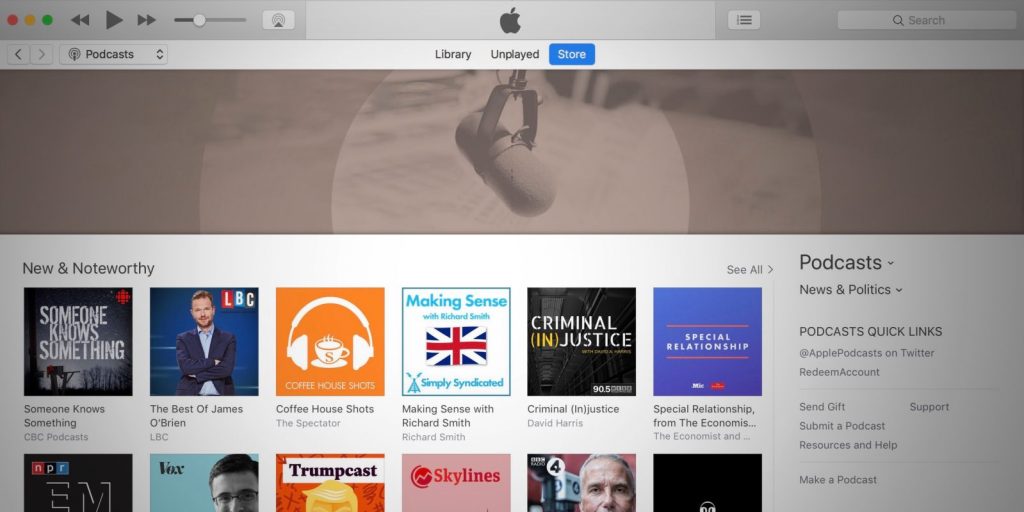
Hosting
So, your first episode is recorded and already exported to MP3. The next thing you’ll need is a host for your podcast and that is of great importance. In theory, your website platform (WordPress or Squarespace) can host your podcast, but in practice that is not the platform that is best suited for podcasting. There are other platforms that are fast and quite simple to use, even for beginners and on top of that, they are free. Our advice is to try out the free options of different hosts and once you decide which one your fancy most, you can start paying for hosting and get a high-quality option without any limitations. If you don’t know the platforms I am about to mention, let me give you a really short introduction to SoundCloud, Podbean and LibSyn.
Soundcloud is easily accessible and offers free (but also paid) options for podcasting. It gives you the possibility to distribute your podcast via RSS feed. Unfortunately, there are not so many listeners on SoundCloud in comparison to Apple, but nevertheless you can publish your podcast directly to Soundcloud and easily share it on social media.
Podbean also has a free option, and on top of that, it offers a podcast app for iOS and Android.
The platform LibSyn has been around for some time now, so it is fair to say that LibSyn is a senior podcasting host. Even though, other platforms might be a little bit more UpToDate, it still has devoted fans and that’s not for no reason. Its lowest monthly price is $5.
RSS feed
To submit your show to a podcast dictionary like Apple Podcasts, you will need a podcast RSS feed. Apple podcast RSS feed requirements include: title, description, artwork, category, language and explicit rating. There are hosting sites that already offer a validator for RSS feed, but sometimes you will have to build your own RSS feed. In that case, you should test it out to make sure it is suitable for iTunes (our advice is to use Podbase to od that).
Submit podcast to Apple Podcasts
- Make sure you meet all the Apple requirements.
- You will need to have at least 3 recorded episodes uploaded to your podcast host, otherwise Apple will not feature your podcast as something that deserves attention.
- Create an Apple ID only for podcasting, even if you already have an existing account.
- To submit your podcast, you will need to go to iTunes Connect.
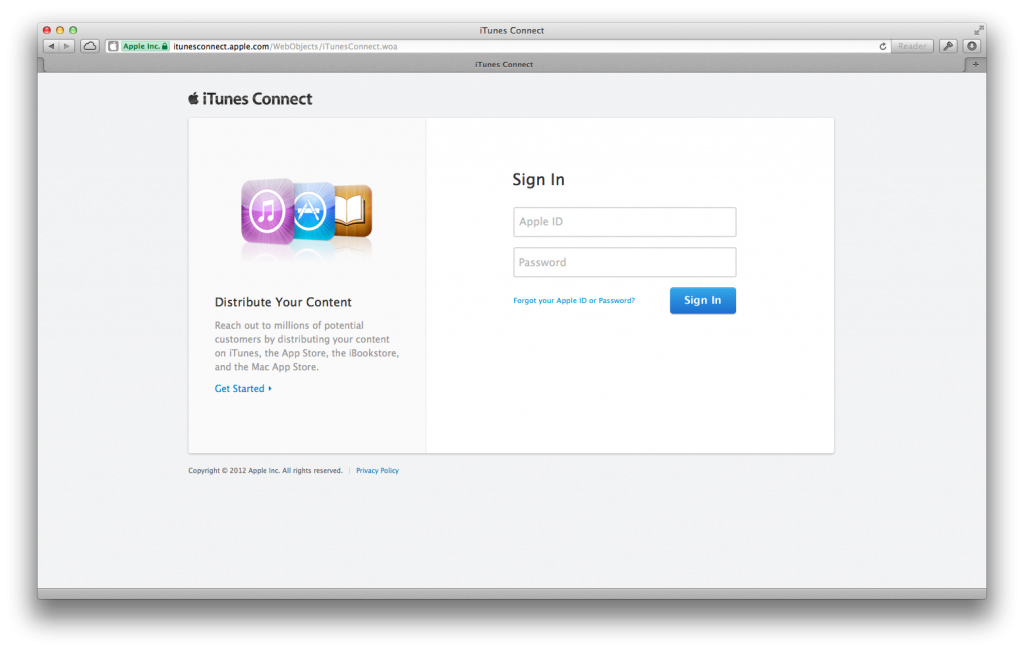
- Check your podcast information one more time.
- Go to the iTunes Store tab, click on the Podcast link under Explore and then press Submit a Podcast.
- Log in, press + (left side of your dashboard), enter your RSS feed URL. If everything is fine, a Feed Preview will load. Otherwise, you might not have all the required tags, so you’ll have to update them in your feed.
- After you’ve successfully validated your feed, you can press the Submit button.
- It will take some time until Apple approves your podcast for publication, but be patient.
- After you get a confirmation e-mail from Apple, you can start promoting your show.
Little information on the side – iTunes connect enable you to manage your podcast episodes and allow you to manually update your RSS feed. Notice: The Mirror URL feature gives you the possibility to change your RSS Feed URL without losing subscribers.
Promotion
Great, you’ve came a long way! Now, the time is right to talk about how to get as many listeners as you can. To get access to some data log in with your Apple ID and klick on Podcast Analytics. This allows you to find details about your audience and their behavior: their location or at which part of the episode people stopped listening. This information might give you some indication about who is interested in your podcast and when the episode becomes less exciting, so you can improve.
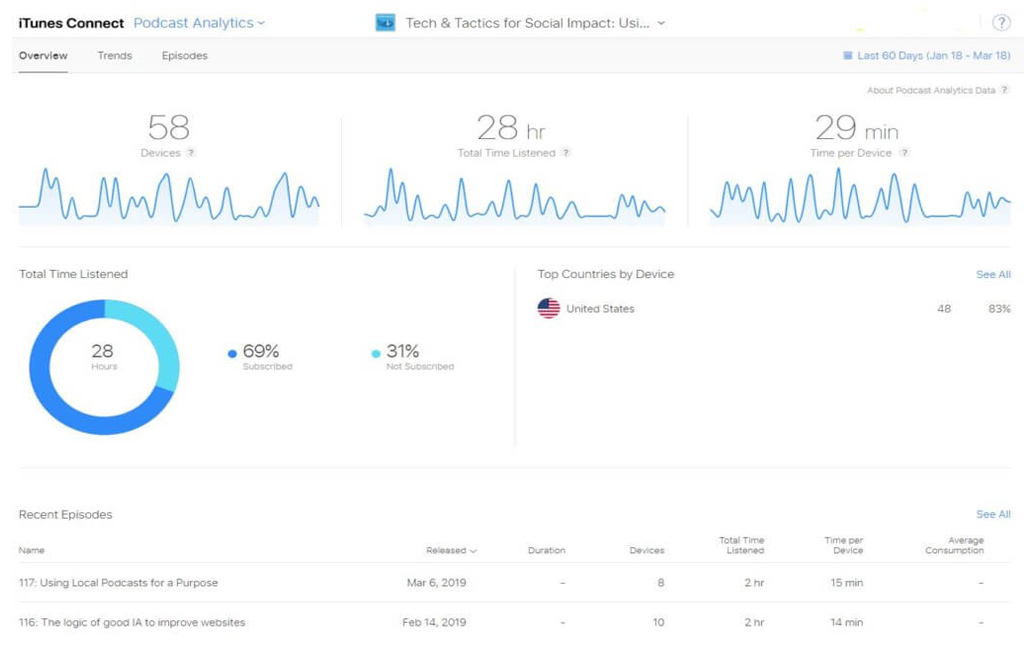
Another good way of promotion is asking your listeners for feedback and reviews. Take reviews into account for your future episodes. Also, ask for subscriptions.
It is of crucial importance that you use your social networks to promote your podcast. Share each and every episode, share related videos and images, try to be creative. This will pay off, for sure! Last, but not least: submit your podcast to different apps that play podcasts (PodcastLand, Stitcher and Overcast are good Apps to start with).
Transcribe your podcast

If you want to have a text file of your podcast episode, you can simply transcribe it. This allows you to use the material for your blog, social media, videos etc. Gglot can help you with the transcription. We offer automized transcription (cheaper option) or human made transcription (more accurate option).
Good luck with your podcast journey!