Convert your AIFF to text
Use GGLOT to transcribe speech from your file in just a few minutes!
Trusted By:





Gglot: The Ultimate Transcription Solution
Are you looking for a fast and efficient way to transcribe your AIFF audio files into text format? Look no further than AIFF to TEXT – your ultimate solution for seamless and accurate AIFF to Text conversion.
Our advanced transcription software utilizes the latest AI technology to transcribe your audio files with exceptional accuracy and speed. Simply upload your AIFF file, and within minutes, receive an accurate and well-formatted text transcript that you can use for a variety of purposes.
With AIFF to TEXT, you can rest assured that your data is secure and confidential. Our state-of-the-art encryption technology protects your files and ensures that your information is kept private at all times.
Whether you’re a journalist, content creator, or academic, AIFF to TEXT is the ideal tool for converting your AIFF files into text form. Experience the convenience and efficiency of our AIFF to Text conversion service and unlock new possibilities for your audio content today.
Try AIFF to TEXT now and experience the transformative power of our AI-powered transcription service.
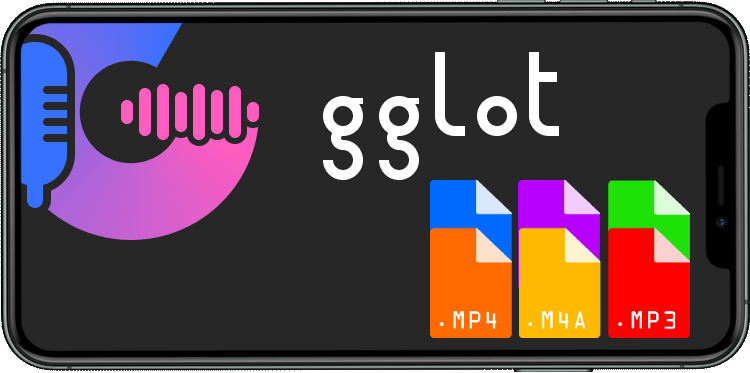
What is an AIFF file?
The Audio Interchange File Format, commonly known as AIFF, is a 16-bit audio storage format developed by Apple in 1988. AIFF is widely used on Macs and is preferred by audio professionals for its high-quality, uncompressed audio data. However, due to its large size, AIFF files can take up significant storage space.
With Gglot’s AI-powered speech-to-text software, you can easily and efficiently convert your AIFF audio files to text format. Our transcription service is fast, accurate, and affordable, and is compatible with both MacOS and other operating systems. Whether you’re a content creator, journalist, or academic, Gglot’s transcription solution is the perfect tool to enhance the accessibility and reach of your audio content.
What is a text file?
Text files are typically used to store unformatted plain text and are commonly referred to as .txt files. While simple and easy to create, they offer limited functionality and cannot support formatting or multimedia content. However, there are other file types such as .docx, a Word document that can be edited and formatted, and .pdf, a format that ensures consistent sharing of text and images regardless of hardware.
Gglot offers an array of options for delivering your finished transcript, including text files such as .txt, .docx, and .pdf, as well as others. Our state-of-the-art speech-to-text software transcribes your audio files with remarkable accuracy and speed, ensuring a hassle-free and efficient transcription process.
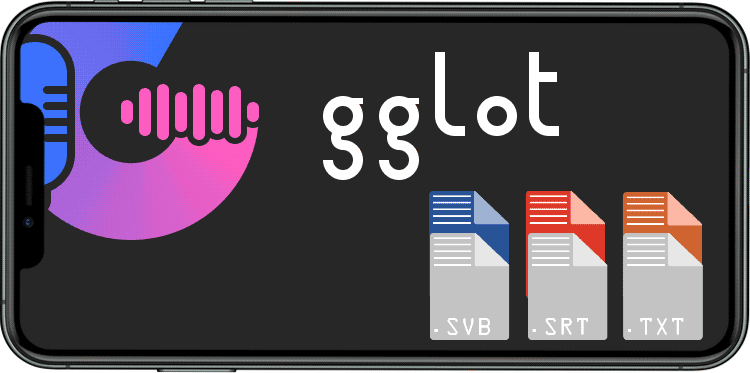

Here’s How to Do It:
With Gglot, you can transcribe your audio files quickly and easily, without sacrificing accuracy or quality. So what are you waiting for? Give it a try today!
Upload your audio file and select the language used in the audio.
Sit back and relax while our advanced algorithms convert the audio to text in just a few minutes.
Proofread and Export: Once the transcription is complete, take a few moments to review the text for accuracy and make any necessary edits. Then, add some final touches, click on export, and you’re done!
You have successfully converted your audio into a text file that you can use for any purpose. It’s that simple!
Why YOU Should Try our Free AIFF Transcriber:
Gglot for Podcasters
Search engines rely on keywords to help users find the content they’re looking for, but audio alone can be difficult to search. By transcribing your podcasts with Gglot, you can make your discussions and memorable quotes searchable, helping more people find your site and boosting your visibility. With Gglot, you can easily transcribe your podcasts and improve your SEO, making it easier for listeners to find and enjoy your content.
Captions are an important way to improve the comprehension and accessibility of your content. With Gglot, you can easily upload your audio files in MP3 or other formats and use our editor to create accurate captions that improve convenience for you and your viewers. Whether you’re a video editor or content creator, Gglot’s editor can help you streamline your subtitling process and create high-quality captions for your videos.
Gglot for Writers
As a journalist, office worker, or content creator, interviews are a valuable tool for creating engaging reports and content. With Gglot, you can transcribe interviews quickly and accurately, allowing you to spend less time on transcription and more time on analysis. Use our online editor to rectify or remove unnecessary stutters and create a polished transcript in minutes. With Gglot, you can get accurate transcriptions and save valuable time in your writing process.

And that’s all!
In just a few short minutes, you’ll have your fully transcribed document at your fingertips. After the audio file has been processed, you’ll be able to access the transcript through your account dashboard and make any necessary edits using our user-friendly online editor.
Try GGLOT for Free!
Still contemplating?
Take the leap with GGLOT and experience the difference in your content’s reach and engagement. Register now for our service and elevate your media to new heights!
That’s all, in a matter of minutes you’ll have your interview transcript on hands. Once your file is transcribed, you will be able to access it through your dashboard. You can edit it using our Online Editor.


