iPhone iOS Accessibility Apps and Features
Some Interesting accessibility features and apps for iPhone
In the recent past, accessibility wasn’t a matter that really got the importance it actually deserved. Even in the sophisticated world of Apple, accessibility wasn’t taken care of as it should have been. For example, 10 years ago, there was a good chance that you simply couldn’t use an iPhone if you were a person with a specific disability. Luckily, this has changed for the better over time and accessibility has become an issue that is discussed and increasingly made possible. Many features in iPhones have already been significantly improved and are now more user-friendly for people with disabilities. The App Store now offers a lot of apps which take accessibility very seriously and make it much easier for people with disabilities to use them.

In this article we will take a take a closer look into some of these apps, and how their features make life easier for people with disabilities.
iPhone iOS features and accessibility
1. When Voice Over was firstly introduced, it was very simple but still revolutionary. Many Apps for screen reading were much better than what Apple would offer. But then iOS 14 has made a great step forward when it comes to this matter. In this version the developers didn’t need to input text so that the system could read it. Now it was possible that even text within images was read. There is even a braille display that can be used or alternatively with the Speak Selection.
2. Assistive Touch is a home button which makes it easier to get to home screen and navigate between different apps. This feature needs to be turned on in settings and after that if can be placed anywhere you want it on the screen. The functions of Assistive Touch can be customized.
3. iOS 10 made it possible to magnify anything by using the camera. Today the Magnifier is predominately used for the interface. The controls are more user-friendly and settings can be adjusted for accessibility.
There are also other accessibility features used by Apple like Siri, sign language detection, options for brightness and larger text etc.
App Store: apps for accessibility
– Voice Dream Reader has been around since 2012. It is a text to speech app which is able to read different kinds of file types. Mostly it is used by people who suffer from dyslexia or other sorts of learning disabilities. Voice Dream Reader is basically a kind of reading tool for iOS and Android, and it is very versatile. This app can provide numerous options for reading and navigating texts. Users can navigate text in many ways, for example sentence by sentence, or by paragraph, page or chapter. They can also add their own bookmarks or various notes. Text can also be highlighted, there is an option to adjust reading speed, and there is also a very hand pronunciation dictionary.

– Apple Maps have also changed in the last years. Now, they also use Voice Over so vision-impaired people can follow and explore interesting roads using Apple Maps.
– Seeing Eye GPS is an app navigation which is specifically designed for vision-impaired iPhone users. The Seeing Eye GPS is basically a kind of turn-by-turn GPS app. It has all the usual navigation features that are present in many other apps, but it also adds features that make life much easier for blind or vision impaired users. For example, instead of having menus in multiple layers, the app has the three most important elements of navigation placed on the lower portion of every screen. These elements are called Route, Location and POI (point of interest). It gives users heads-up, alerts and intersection descriptions. When using this app at intersections, the street that crosses the current street will be announced, along with its orientation. In the same manner the intersections will be described. All the user needs to do is to point it in a direction. The app uses three choices for data of POI and these are Navteq, OSM and Foursquare. Directions are automatically set for pedestrian or vehicle routes, and they include announcements for upcoming turns. Anytime the user goes off the route, the route is recalculated and the updated info is announced. But it is also important to mention the price at this point. The app costs $200 and this is its biggest flaw.

– Another navigation app is BlindSquare. It is compatible with Voice Over and uses Data from Open Street Map and FourSquare. This app provides you with information about points of interest. It costs $40. This app is great because it provides accessible navigation, regardless whether you are indoors or outdoors. At any moment you can easily ascertain where you are currently located, you can then decide where you’re going, and in the end, you can rest assured, knowing that you can travel with utmost confidence. This app offers innovative solutions that combine advanced technology in order to help the blind and vision impaired people with their everyday lives. The app was developed through collaboration with blind people and every feature has undergone extensive field testing.
The app first uses compass and GPS to get precise info about your current location. The next step is gathering info about the environment around you from FourSquare. The app employs some very advanced algorithms in order to decipher the most relevant info and then it speaks it to you through the use of advanced speech synthesis. For example, you might ask question like “What’s the most popular club within 700 meters radius? Where is the train station?” You can control this app entirely by the use of voice commands, no need to touch anything.
– A great freeware app that is often recommended by various specialized websites is called Seeing AI. This nifty little app uses the camera of your smartphone to do various kinds of scanning analysis. It is designed by Microsoft. Seeing AI offers nine categories, each one does a different task. For example, the app can read text in the moment it is placed in front of the camera, and it can also read handwriting. The app can also provide you with information about a product by scanning the barcode, it can be used to recognize currency when the user is paying by cash. It is also useful in social situations, it can recognize the friend of the user and describe their characteristics, including their current emotions. It also has some experimental features, like describing the scene around the user, and generating an audio tone that corresponds to the brightness of the surroundings. Overall, it is a great little app, and, as we already mentioned, it is completely free of charge.
– Be My Eyes uses real people, volunteers who give assistance to people with vision impairment. More than 4 million volunteers are helping blind people and really improving their quality of life via this app. More than 180 languages and 150 countries are covered by this great app. It is also free to use.
– Gglot is a live transcription tool which records voices and then converts the spoken word into written text practically at the same time. This means you can get your transcription in Word or PDF format very fast. If the recording doesn’t last longer than 45 minutes it is free to use. For longer recordings, there is a fee. This is a great tool if you need a fast transcription directly on the spot, and the accuracy is not of prime importance.
– On the market you can also find the so-called AAC (Augmentative and Alternative Communication) Apps. Those are apps which can help people who cannot speak to express their feelings. They also can do some task using text-to-speech features. Often AAC apps have Guided Access features. Some AAC apps have been developed by AssistiveWare. They can be used on all iOS devices.
AAC users can use features for speech assistance like Proloque4Text so that they don’t have to type every word and phrase by themselves but there are prediction shortcuts which can be used. Proloquo2Go help users to use symbols and photos in order to form a phrase. Theis symbol-based tool has 25000 symbols in its base, but users can also upload their own. This feature is mostly used by younger generations and it helps to work on the language and motor skills.
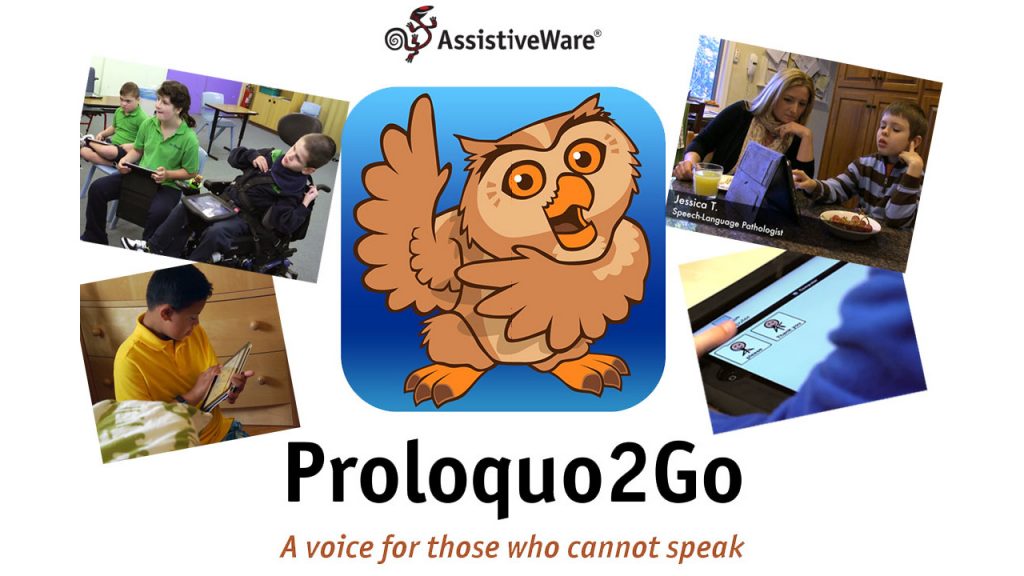
At this point, we would also like to mention Gglot, a service provider which will very accurately convert digital audio recordings to the written format. This transcription service provider is confidential, fast and has a fair price. The website of Gglot also has a user-friendly surface. Simply upload any kind of audio or video content that you need to have transcribed, and you will receive a very precise transcription in no time at all. You can trust Gglot with any file format, they employ a team of trained transcription enthusiast that use the latest transcription technology in order to provide you with the very best transcription humanly possible.