Best for - FLV to Text
Our AI-powered FLV to Text Generator stands out in the market for its speed, accuracy, and efficiency
Need a Personal AI Assistant?
Get your AI assistant ready in 5 minutes • Up to 140 free messages with top AI models
FLV to Text: Bringing Your Content to Life with AI Technology
“FLV to Text: Bringing Your Content to Life with AI Technology” represents an innovative solution that harnesses the power of artificial intelligence (AI) to transform FLV (Flash Video) files into textual format. By employing advanced speech recognition algorithms and natural language processing (NLP) techniques, this technology accurately transcribes spoken content from FLV videos into written text. This process not only enhances accessibility for individuals who may have hearing impairments or prefer reading, but it also opens up new avenues for content analysis, searchability, and repurposing. With text transcripts readily available, users can easily search for specific keywords or topics within the content, analyze discussions for insights, and even repurpose the textual content into articles, blog posts, or social media updates, thereby maximizing the reach and impact of the original FLV content.
Furthermore, “FLV to Text” services facilitate seamless integration with AI-driven translation tools, enabling the translation of text transcripts into multiple languages. This capability enhances content localization efforts, allowing businesses and content creators to reach global audiences more effectively. Whether it’s for improving accessibility, optimizing content for search engines, or expanding into international markets, the convergence of FLV videos with AI-driven text technology represents a significant step forward in bringing multimedia content to life and maximizing its potential in today’s digital landscape.

GGLOT is the best services for FLV to Text
Gglot” is indeed a recognized service for converting FLV (Flash Video) files into text format, harnessing AI technology for accurate transcription. Gglot stands out for its user-friendly interface, high accuracy in transcribing spoken content, and efficient processing of FLV files. With its advanced algorithms, Gglot ensures that FLV videos are seamlessly transformed into text transcripts, enabling users to access, search, and analyze the content with ease. Additionally, Gglot offers customizable options, including language preferences and transcription styles, to meet diverse user needs. Whether it’s for content creators, researchers, or businesses looking to unlock the potential of their FLV videos, Gglot proves to be a reliable and efficient solution for bringing multimedia content to life through text transcription.
Creating your transcript in 3 steps
Boost your video content’s global appeal with GGLOT’s subtitles service. Creating subtitles is simple:
- Select Your Video File: Upload the video you want to subtitle.
- Initiate Automatic Transcription: Let our AI technology transcribe the audio accurately.
- Edit and Upload the Final Subtitles: Fine-tune your subtitles and integrate them into your video seamlessly.

FLV to Text: Experience of the Best Audio Translate Service
“FLV to Text” embodies the transformative experience offered by cutting-edge audio translation services, exemplified by leading platforms like Gglot. These services utilize state-of-the-art AI technology to seamlessly convert FLV (Flash Video) files into text transcripts, thereby enabling users to explore, analyze, and repurpose audio content with unparalleled ease and accuracy. The journey begins with the effortless upload of FLV files onto the platform, where advanced algorithms swiftly transcribe spoken words into written text, capturing nuances and details with remarkable precision. This immersive experience not only enhances accessibility for diverse audiences but also empowers content creators, researchers, and businesses to unlock the full potential of their audio content.
Moreover, the best audio translation services like Gglot offer a comprehensive suite of features tailored to enhance user experience and productivity. From customizable transcription options to multilingual translation capabilities, these platforms ensure that every aspect of the FLV to text conversion process is seamlessly optimized. Users can effortlessly navigate through the transcribed content, leveraging powerful search functionalities to extract valuable insights and information. With the ability to translate text transcripts into multiple languages, these services facilitate global outreach and localization efforts, further amplifying the impact and reach of audio content. In essence, the experience of utilizing the best audio translate service transcends mere transcription, offering a transformative journey that empowers users to harness the full potential of their FLV files through text.
OUR HAPPY CUSTOMERS
How did we improve people's workflow?
Alex P.
⭐⭐⭐⭐⭐
“GGLOT’s FLV to Text service has been a vital tool for our international projects.”
Maria K.
⭐⭐⭐⭐⭐
“The speed and quality of GGLOT’s subtitles have significantly improved our workflow.”
Thomas B.
⭐⭐⭐⭐⭐
“GGLOT is the go-to solution for our FLV to Text needs – efficient and reliable.”
Trusted By:




Try GGLOT for Free!
Still contemplating?
Take the leap with GGLOT and experience the difference in your content’s reach and engagement. Register now for our service and elevate your media to new heights!
FLV to Text
your FLV file in just a few minutes!
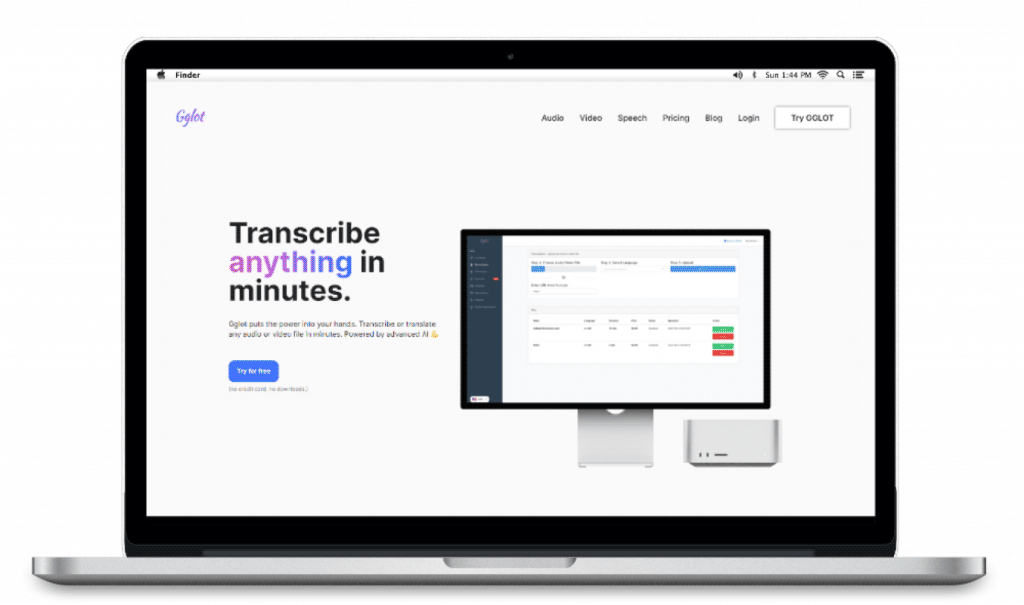
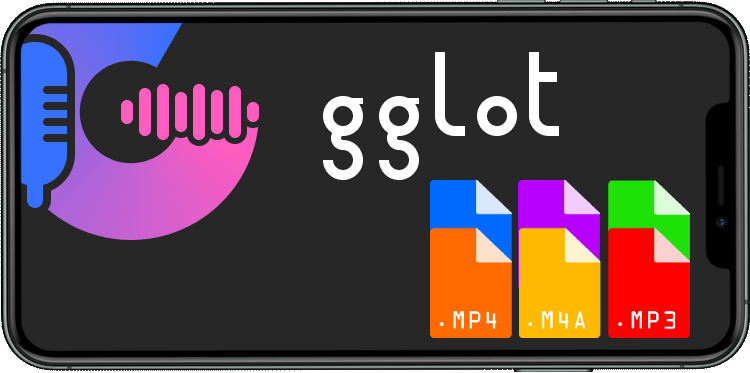
What is an FLV?
FLV was used by Adobe Flash for multimedia projects all over the internet. Fortunately, the format is still supported on some sites like Youtube and Adobe Animate (a replacement to Flash).
If you need captions for your music, video or game, use Gglot’s online transcriber and editor to get it done!
What is a text file?
Text files generally refer to .txt, which is a simple file type that only holds unformatted text. Simple and clear, but you can’t do much else with it. It can also refer to .docx (a Word document you can edit and add whatever else to) or a .pdf (a format that allows consistent sharing of text and images regardless of hardware. Gglot can give you your finished transcript in these files, and more!
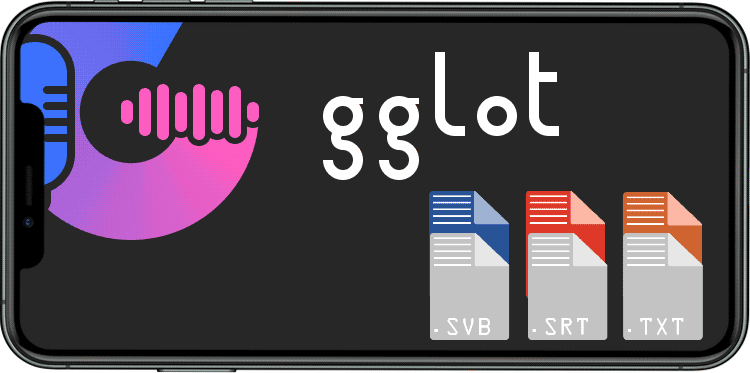
Here’s How to Do It:
1. Upload your FLV file and select the language used in the audio.
2. The audio will be converted from audio to text in just a few minutes.
3. Proofread and Export: Make sure that the transcript is free of mistakes. Add some final touches, click on export, and done! You have successfully converted your FLV into a text file.
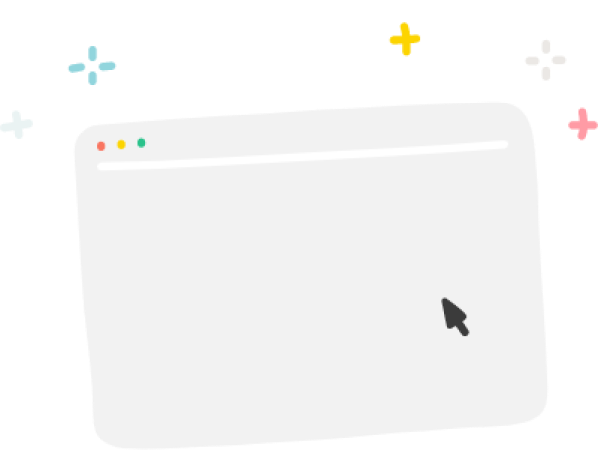
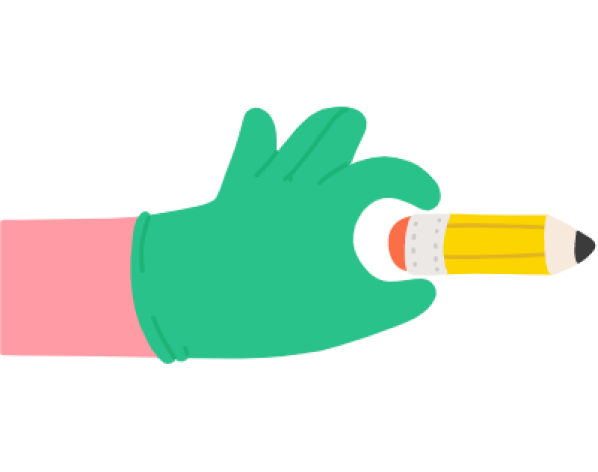
Why YOU Should Try our Free FLV Transcriber:
Gglot for Podcasters
Search engines rely on keywords, such as memorable quotes- which can’t be searched by audio alone. By transcribing your podcasts with Gglot however, more people can find your site because your discussion about Deep Learning becomes searchable to the searcher.
Gglot for Editors
Captions are an important way to improve the comprehension of your content. Upload your audio files (FLV or Otherwise) and use our editor to help you create your subtitles, boosting you and your viewers’ convenience.
Gglot for Writers
As a journalist, office worker or otherwise, interviews are one way to ensure an engaging report. Gglot can transcribe your accurately and quickly, and you can rectify or remove those unnecessary stutters with our online editor. Spend less time on transcription and more time on analyzation!
And that’s it! A few short minutes are all you need to transcribe your FLV file. You can access it through your dashboard and edit it with our Online Editor.
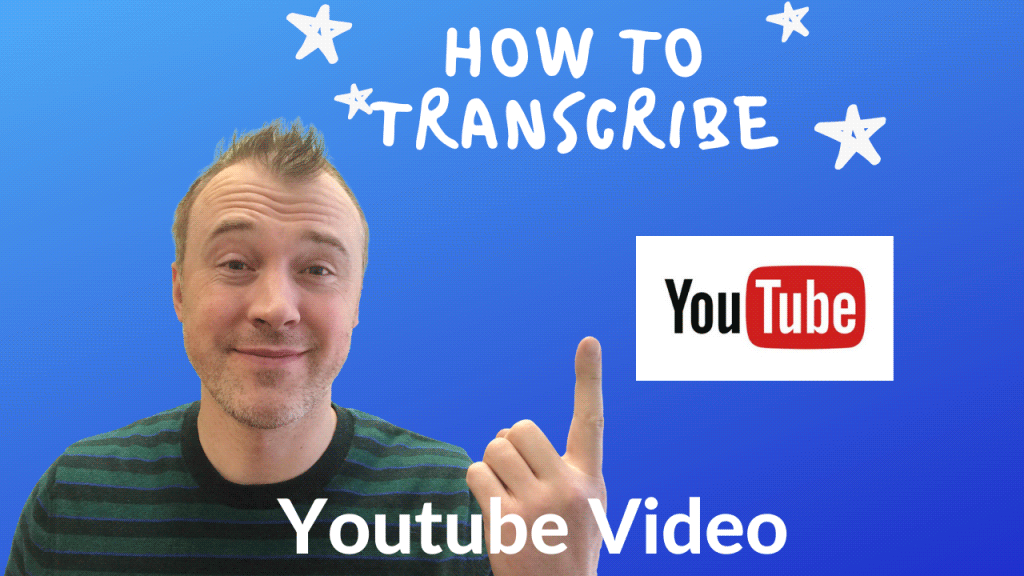
In short:
Gglot is for Creators like YOU



