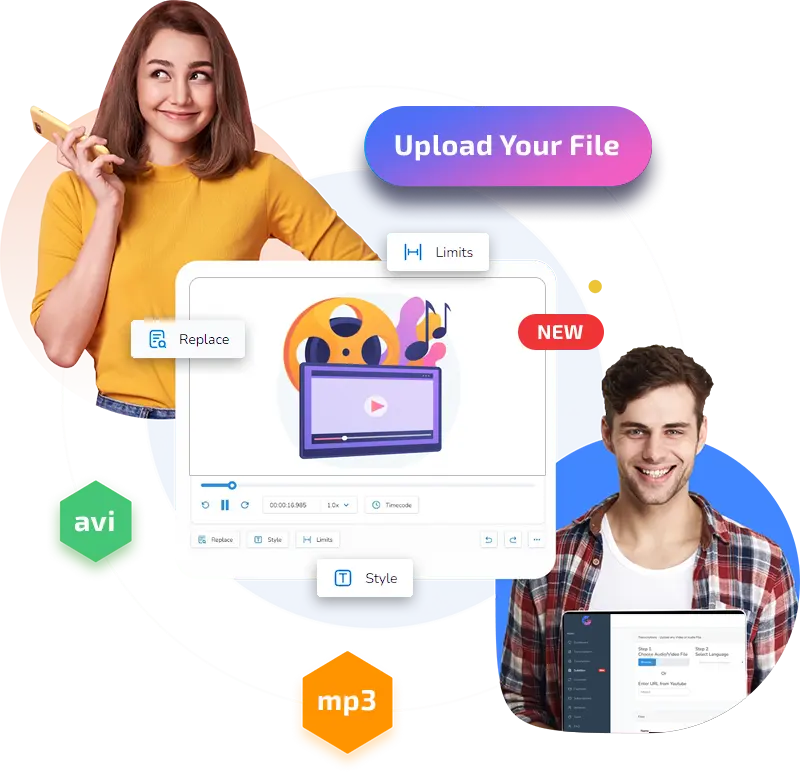Hindi undertexter
AI-drivet verktyg erbjuder snabb, exakt och enkel undertextintegration, vilket gör ditt innehåll tillgängligt och engagerande för hinditalande publik
Lägg effektivt till hindi undertexter till ditt videoinnehåll
I den ständigt växande digitala världen är det avgörande att nå en mångfaldig publik, och GGLOT:s Hindi Subtitles-tjänst erbjuder en effektiv lösning.
Traditionella metoder för att skapa undertexter kan plågas av långsamma handläggningstider, höga kostnader och utmaningarna med att arbeta med frilansöversättare. GGLOT löser dessa problem med sin avancerade AI-teknik, vilket ger ett kostnadseffektivt, pålitligt och snabbt alternativ för att lägga till hindi undertexter.
Den här tjänsten är perfekt för innehållsskapare, företag och utbildare som vill utöka sin räckvidd till hinditalande publik och se till att deras videor är tillgängliga och engagerande.


Effektivisera undertextning med avancerad AI-teknik
Att skaffa hindi undertexter för dina videor är nu mer tillgängligt än någonsin med GGLOTs tjänst.
Vår AI-drivna plattform förenklar processen att lägga till korrekta och synkroniserade undertexter, vilket gör den perfekt för dem som vill lägga till hindi undertexter av professionell kvalitet på ett effektivt sätt.
Den här funktionen förbättrar tillgängligheten för ditt innehåll för hinditalande tittare, vilket säkerställer att ditt budskap förmedlas effektivt.
Skapa din utskrift i 3 steg
Förhöj ditt videoinnehåll med GGLOTs undertexttjänst på hindi. Att skapa undertexter är enkelt med GGLOT:
- Välj din videofil : Ladda upp videon du vill undertexta.
- Initiera automatisk transkription : Låt vår AI-teknik transkribera ljudet exakt.
- Redigera och ladda upp de slutliga undertexterna : Finjustera dina undertexter och integrera dem i din video sömlöst.
Upptäck GGLOTs revolutionerande transkriptionstjänst som drivs av avancerad AI-teknik.


Utnyttja kraften i AI för exakt textning
GGLOTs Hindi Subtitle Generator använder banbrytande AI-teknik för att säkerställa högkvalitativa, exakta undertexter. Vår teknik är skicklig på att hantera hindispråkets komplexitet och tillhandahåller undertexter som inte bara är exakta utan också kontextuellt relevanta.
Den här tjänsten är en idealisk lösning för innehållsskapare som behöver snabba och korrekta undertexter på hindi utan besväret med manuell översättning och synkronisering.
VÅRA GLÖDA KUNDER
Hur förbättrade vi människors arbetsflöde?
Aarav J.
⭐⭐⭐⭐⭐
"GGLOTS undertextningstjänst på hindi förändrade vårt projekts räckvidd och förenade oss med en bredare publik."
Priya K.
⭐⭐⭐⭐⭐
"Effektiviteten och noggrannheten hos GGLOTs undertextgenerator har förändrat vårt innehåll."
Rohan S.
⭐⭐⭐⭐⭐
"Som en pedagogisk innehållsskapare gjorde GGLOT det enkelt att lägga till hindi undertexter, vilket förbättrade våra videors inverkan."
Betrodd Av:




Prova GGLOT nu!
Är du redo att bredda ditt videoinnehålls räckvidd?
Gå med i GGLOT idag och upplev enkelheten och effektiviteten hos vår Hindi Subtitles-tjänst. Registrera dig nu och få kontakt med hinditalande publik över hela världen.