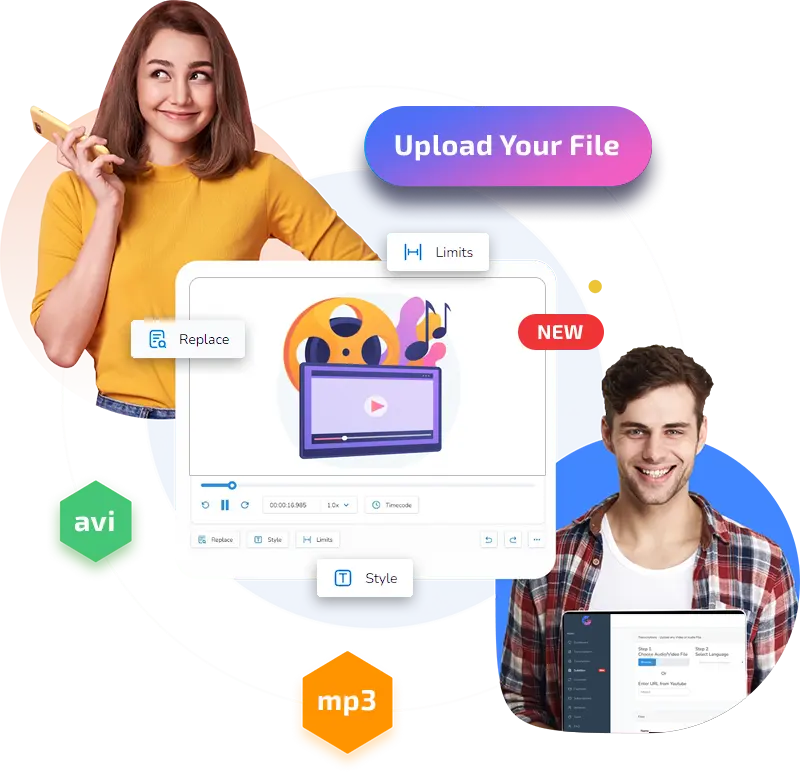Конвертер MP4 в текст
Наш штучний інтелект MP4 в текст Генератор виділяється на ринку своєю швидкістю, точністю та ефективністю
MP4 у текст: оживлення вашого вмісту за допомогою технології AI
У сучасну цифрову епоху конвергенція штучного інтелекту та мультимедіа відкрила захоплюючі можливості як для творців контенту, так і для споживачів. Одним із таких нововведень є технологія перетворення MP4 у текст, яка дозволяє перетворювати вимовлені слова у відео та аудіофайлах у письмовий текст. Цей прорив не тільки покращує доступність, роблячи вміст більш доступним для людей із вадами слуху, але й революціонізує пошук та індексування вмісту. Уявіть собі, що ви можете шукати певні моменти чи цитати у відео чи подкасті так само легко, як шукати текстові документи. Завдяки технології перетворення MP4 в текст це бачення стає реальністю, надаючи можливість більшого залучення, обміну знаннями та можливості монетизації вмісту.
Ця трансформаційна технологія ШІ не обмежується лише доступністю та можливістю пошуку. Це також має значні наслідки для творців контенту, роблячи процес транскрибування голосового вмісту більш ефективним і рентабельним. Пройшли часи ручної транскрипції, яка може займати багато часу та бути схильною до помилок. Технологія перетворення MP4 в текст автоматизує процес транскрипції, заощаджуючи дорогоцінний час і ресурси для виробників вмісту. Крім того, це відкриває можливості для перепрофілювання та перепакування вмісту, оскільки транскрибований текст можна легко редагувати, перекладати чи адаптувати до різних форматів. Незалежно від того, чи використовується це для освітніх цілей, контент-маркетингу чи просто для того, щоб зробити ваш відео- та аудіовміст більш доступним для ширшої аудиторії, технологія MP4 для тексту змінює правила гри, завдяки чому ваш вміст оживає так, як ви, можливо, ніколи не уявляли.

GGLOT — найкращий сервіс для MP4 у текст
GGLOT широко вважається найкращою службою для перетворення файлів MP4 у текст, і це не дарма. Його передова технологія та зручний інтерфейс роблять процес безперебійним та ефективним. За допомогою GGLOT ви можете легко транскрибувати будь-яке відео MP4, незалежно від того, чи це записане інтерв’ю, лекція чи епізод подкасту, у точний і читабельний текст. Послуга використовує розширені алгоритми розпізнавання мовлення, які забезпечують високу точність навіть із складною якістю звуку або кількома динаміками. Крім того, GGLOT пропонує низку параметрів налаштування, що дозволяє користувачам вибирати різні параметри мови та стилі форматування відповідно до своїх потреб. Незалежно від того, чи є ви творцем контенту, який хоче створювати стенограми для своїх відео, чи професіоналом, який хоче транскрибувати важливі зустрічі, GGLOT виділяється як найкращий вибір для перетворення MP4 на текст.
Що відрізняє GGLOT від інших послуг, так це його прагнення задовольнити користувачів. Він пропонує конкурентоспроможні тарифні плани та зручний інтерфейс, що робить процес конвертації швидким і простим. Крім того, GGLOT забезпечує чудову підтримку клієнтів, щоб допомогти користувачам із будь-якими запитаннями чи проблемами, з якими вони можуть зіткнутися. Завдяки своїй надійності, точності та винятковому обслуговуванню клієнтів GGLOT заслужив репутацію найкращого сервісу для транскрипції MP4 у текст, що робить його найкращим вибором як для окремих осіб, так і для компаній. Незалежно від того, чи потрібні вам стенограми для доступності, оптимізації SEO чи створення вмісту, GGLOT допоможе вам, що робить його незамінним інструментом для тих, хто має справу з файлами MP4 і перетворенням тексту.
Створення стенограми в 3 кроки
Підвищте глобальну привабливість свого відеовмісту за допомогою служби субтитрів GGLOT. Створити субтитри просто:
- Виберіть свій відеофайл : завантажте відео, до якого хочете додати субтитри.
- Ініціювати автоматичну транскрипцію : дозвольте нашій технології AI точно транскрибувати аудіо.
- Відредагуйте та завантажте остаточні субтитри : точно налаштуйте субтитри та бездоганно інтегруйте їх у своє відео.

MP4 в текст: досвід найкращої служби перекладу аудіо
Перетворення файлів MP4 на текст є значним кроком вперед у тому, щоб зробити мультимедійний вміст більш доступним і придатним для аналізу. Найкращі служби перекладу аудіо використовують найсучаснішу технологію штучного інтелекту, щоб вилучати вимовлені слова з відео MP4 і точно транскрибувати їх у текст. Ця трансформація є важливою для безлічі додатків, від академічних досліджень, судових процесів і створення вмісту до підвищення доступності для різноманітних аудиторій.
Ці преміум-сервіси вирізняються своєю точністю транскрипції, вміло справляючись із різноманітними проблемами, такими як фоновий шум, кілька динаміків, різні акценти та діалекти. Удосконалені алгоритми розпізнавання мовлення заглиблюються в аудіокомпонент файлів MP4, гарантуючи, що кожне слово вловлюється й точно перетворюється в письмову форму. Цей ретельний підхід до транскрипції гарантує, що користувачі отримають текст, який є вірним відображенням аудіовмісту, зберігаючи оригінальне повідомлення та його нюанси.
НАШІ ЩАСЛИВІ КЛІЄНТИ
Як ми покращили робочий процес людей?
Алекс П.
«GGLOT's MP4 в текст послуги були життєво важливим інструментом для наших міжнародних проектів».
Марія К.
«Швидкість і якість субтитрів GGLOT значно покращили наш робочий процес».
Томас Б.
«GGLOT — це найкраще рішення для нашого MP4 в текст потреб – ефективний і надійний».
Довіряє:




Спробуйте GGLOT безкоштовно!
Все ще розмірковуєте?
Зробіть стрибок із GGLOT і відчуйте різницю в охопленні та залученні вашого вмісту. Зареєструйтеся зараз і піднесіть свої медіа на нові висоти!