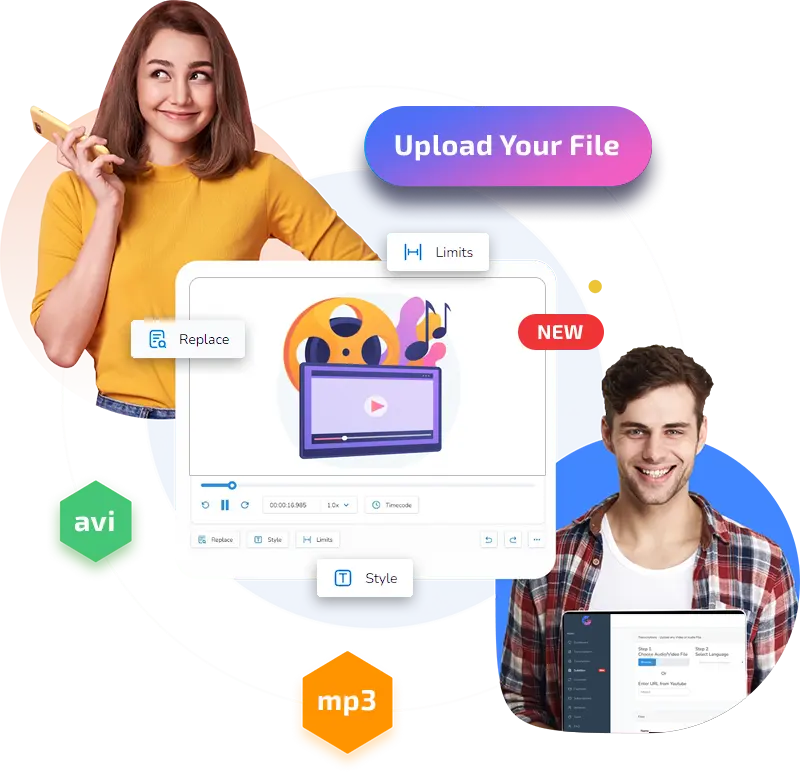MP4 til tekst konverter
Vores AI-drevne MP4 til Tekst Generator skiller sig ud på markedet for sin hastighed, nøjagtighed og effektivitet
MP4 til tekst: Bring dit indhold til live med AI-teknologi
I nutidens digitale tidsalder har konvergensen mellem kunstig intelligens og multimedier åbnet spændende muligheder for både indholdsskabere og forbrugere. En sådan innovation er MP4 til tekstkonverteringsteknologi, som muliggør transformation af talte ord i video- og lydfiler til skrevet tekst. Dette gennembrud forbedrer ikke kun tilgængeligheden ved at gøre indhold mere inkluderende for hørehæmmede, men revolutionerer også opdagelse og indeksering af indhold. Forestil dig at kunne søge efter specifikke øjeblikke eller citater i en video eller podcast, lige så nemt som at søge efter tekstbaserede dokumenter. Med MP4 til tekst-teknologi bliver denne vision til virkelighed, hvilket giver mulighed for større engagement, videndeling og muligheder for at tjene penge på indhold.
Denne transformative AI-teknologi er ikke begrænset til tilgængelighed og søgbarhed alene. Det har også store konsekvenser for indholdsskabere, hvilket gør processen med at transskribere talt indhold mere effektiv og omkostningseffektiv. Tiden med manuel transskription er forbi, hvilket kan være tidskrævende og udsat for fejl. MP4 til tekst-teknologi automatiserer transskriptionsprocessen, hvilket sparer værdifuld tid og ressourcer for indholdsproducenter. Desuden åbner det op for muligheder for genbrug og ompakning af indhold, da den transskriberede tekst nemt kan redigeres, oversættes eller tilpasses til forskellige formater. Uanset om det er til uddannelsesformål, indholdsmarkedsføring eller blot at gøre dit video- og lydindhold mere tilgængeligt for et bredere publikum, er MP4 til tekstteknologi en game-changer, der bringer dit indhold til live på måder, du måske aldrig havde forestillet dig.

GGLOT er de bedste tjenester til MP4 til tekst
GGLOT betragtes bredt som den førende tjeneste til at konvertere MP4-filer til tekst, og det er der god grund til. Dens avancerede teknologi og brugervenlige grænseflade gør processen problemfri og effektiv. Med GGLOT kan du nemt transskribere enhver MP4-video, hvad enten det er et optaget interview, et foredrag eller en podcast-episode, til præcis og læsbar tekst. Tjenesten anvender avancerede talegenkendelsesalgoritmer, der sikrer høj præcision, selv med udfordrende lydkvalitet eller flere højttalere. Ydermere tilbyder GGLOT en række tilpasningsmuligheder, der giver brugerne mulighed for at vælge mellem forskellige sprogindstillinger og formateringsstile, der passer bedst til deres behov. Uanset om du er en indholdsskaber, der ønsker at generere transskriptioner til dine videoer, eller en professionel, der søger at transskribere vigtige møder, skiller GGLOT sig ud som det foretrukne valg for MP4 til tekstkonvertering.
Det, der adskiller GGLOT fra andre tjenester, er dets engagement i brugertilfredshed. Det tilbyder konkurrencedygtige prisplaner og en brugervenlig grænseflade, der gør konverteringsprocessen hurtig og ligetil. Derudover giver GGLOT fremragende kundesupport til at hjælpe brugere med spørgsmål eller problemer, de måtte støde på. Med sin pålidelighed, nøjagtighed og enestående kundeservice har GGLOT fået sit ry som den bedste service for MP4 til teksttransskription, hvilket gør det til det bedste valg for både enkeltpersoner og virksomheder. Uanset om du har brug for transskriptioner til tilgængelighed, SEO-optimering eller indholdsskabelse, har GGLOT dig dækket, hvilket gør det til et uundværligt værktøj for alle, der beskæftiger sig med MP4-filer og tekstkonvertering.
Oprettelse af din transskription i 3 trin
Boost dit videoindholds globale appel med GGLOTs underteksttjeneste. Det er nemt at lave undertekster:
- Vælg din videofil : Upload den video, du vil undertekste.
- Start automatisk transskription : Lad vores AI-teknologi transskribere lyden nøjagtigt.
- Rediger og upload de endelige undertekster : Finjuster dine undertekster og integrer dem problemfrit i din video.

MP4 til tekst: Oplev den bedste lydoversættelsestjeneste
Konvertering af MP4-filer til tekst repræsenterer et betydeligt spring fremad i at gøre multimedieindhold mere tilgængeligt og analyserbart. De bedste lydoversættelsestjenester bruger avanceret AI-teknologi til at udtrække talte ord fra MP4-videoer og nøjagtigt transskribere dem til tekst. Denne transformation er afgørende for et utal af applikationer, fra akademisk forskning, retssager og indholdsskabelse til at forbedre tilgængeligheden for forskellige målgrupper.
Disse premium-tjenester skiller sig ud for deres præcision i transskription og håndterer dygtigt forskellige udfordringer såsom baggrundsstøj, flere højttalere, forskellige accenter og dialekter. Avancerede talegenkendelsesalgoritmer dykker ned i lydkomponenten i MP4-filer og sikrer, at hvert ord er fanget og nøjagtigt konverteret til skriftlig form. Denne omhyggelige tilgang til transskription sikrer, at brugerne modtager en tekst, der er en troværdig repræsentation af lydindholdet, og bevarer det originale budskab og dets nuancer.
VORES GLADDE KUNDER
Hvordan forbedrede vi folks arbejdsgang?
Alex P.
"GGLOT's MP4 til Tekst service har været et vigtigt værktøj for vores internationale projekter.”
Maria K.
"Hastigheden og kvaliteten af GGLOTs undertekster har forbedret vores arbejdsgang væsentligt."
Thomas B.
“GGLOT er go-to-løsningen for vores MP4 til Tekst behov – effektiv og pålidelig.”
Tillid:




Prøv GGLOT gratis!
Overvejer du stadig?
Tag springet med GGLOT og oplev forskellen i dit indholds rækkevidde og engagement. Tilmeld dig nu til vores service og løft dine medier til nye højder!