から信頼される:





字幕を生成する方法:
動画に字幕(キャプション)を追加します。動画に 字幕を追加するには、以下の3つの方法があります。
字幕を手動で入力する : 字幕を最初から作成する場合、またはコンテンツとタイミングを完全に制御したい場合は、手動で入力することを選択できます。この方法では、正確なテキストを入力して、ビデオとの同期を微調整できます。時間がかかる場合がありますが、高レベルの精度とカスタマイズが保証されます。
- ファイルをアップロードして動画に追加: 既に字幕ファイル (SRT、VTT、ASS、SSA、TXT など) がある場合は、簡単にアップロードして動画に追加できます。この方法は、プロの翻訳者から字幕ファイルを受け取った場合、または別のツールを使用して字幕ファイルを作成した場合に最適です。ファイルのタイミングがビデオと一致していることを確認し、シームレスな視聴体験のために必要な調整を行います。
Gglot で字幕を自動生成: より高速で効率的な方法として、音声認識ソフトウェアを使用してビデオの字幕を自動生成できます。この方法では、ビデオ内の話された言葉が自動的にテキストに変換されるため、時間と労力を節約できます。自動生成された字幕は完璧ではない可能性があるため、正確性、文法、句読点を確認して編集することが重要です。
ビデオに字幕を追加する方法
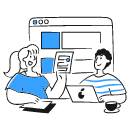
ステップ 1: 動画ファイルを選択
字幕を追加するビデオファイルを選択します。ファイルから選択するか、ドラッグアンドドロップするだけです
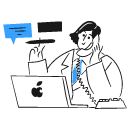
ステップ 2: 自動転記
サイドバーメニューの[字幕]をクリックすると、字幕の入力を開始したり、[自動転写]したり、字幕ファイル(SRTなど)をアップロードしたりできます。
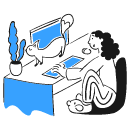
ステップ 3: 編集とダウンロード
テキスト、フォント、色、サイズ、タイミングを編集します。次に、[エクスポート]ボタンを押すだけです
使い方
シンプルさとスピードを念頭に設計され、
Gglot.com は、英語、スペイン語、フランス語、日本語、ロシア語、ドイツ語、オランダ語、中国語、韓国語など 50 以上の言語の音声をテキストに翻訳し、低価格で提供します。
アップロード
様々なオーディオ、ビデオファイル:.mp3,.mp4、.m4a,.デスクトップ、エンタープライズ。する不具合を修正しましたmp4、.wma、.movます。avi
編集
タイムコードと複数のスピーカーを使用してトランスクリプトを確認します。
ダウンロード
成績証明書を MS Word、PDF、SRT、VTT などとして保存してエクスポートする

そしてそれだけです!
ほんの数分で、完全に転写されたドキュメントをすぐに利用できます。オーディオ ファイルが処理された後、アカウント ダッシュボードからトランスクリプトにアクセスし、ユーザー フレンドリーなオンライン エディターを使用して必要な編集を行うことができます。
